Python lists are one of the most commonly used and versatile built-in types. They allow us to store multiple items in a single variable.
Create a Python List
We create a list by placing elements inside square brackets [], separated by commas. For example,
# a list of three elements
ages = [19, 26, 29]
print(ages)
# Output: [19, 26, 29]
Here, the ages list has three items.
In Python, lists can store data of different data types.
# a list containing strings and numbers
student = ['Jack', 32, 'Computer Science']
print(student)
# an empty list
empty_list = []
print(empty_list)
We can use the built-in list() function to convert other iterables (strings, dictionaries, tuples, etc.) to a list.
x = "axz"
# convert to list
result = list(x)
print(result) # ['a', 'x', 'z']
List Characteristics
Lists are:
- Ordered - They maintain the order of elements.
- Mutable - Items can be changed after creation.
- Allow duplicates - They can contain duplicate values.
Access List Elements
Each element in a list is associated with a number, known as a index.
The index always starts from 0. The first element of a list is at index 0, the second element is at index 1, and so on.
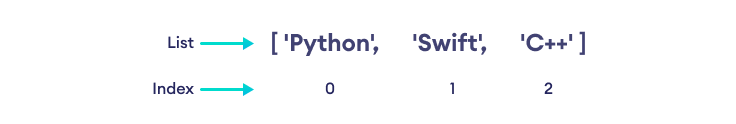
Access Elements Using Index
We use index numbers to access list elements. For example,
languages = ['Python', 'Swift', 'C++']
# access the first element
print(languages[0]) # Python
# access the third element
print(languages[2]) # C++
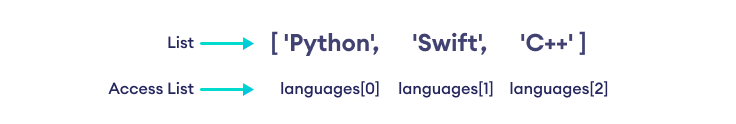
More on Accessing List Elements
Python also supports negative indexing. The index of the last element is -1, the second-last element is -2, and so on.
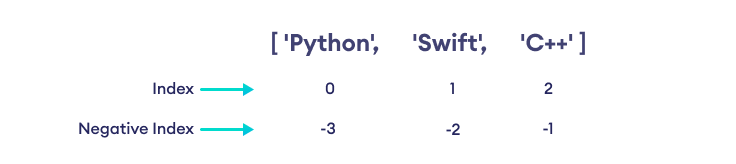
Negative indexing makes it easy to access list items from last.
Let's see an example,
languages = ['Python', 'Swift', 'C++']
# access item at index 0
print(languages[-1]) # C++
# access item at index 2
print(languages[-3]) # Python
In Python, it is possible to access a section of items from the list using the slicing operator :. For example,
my_list = ['p', 'r', 'o', 'g', 'r', 'a', 'm']
# items from index 2 to index 4
print(my_list[2:5])
# items from index 5 to end
print(my_list[5:])
# items beginning to end
print(my_list[:])
Output
['o', 'g', 'r'] ['a', 'm'] ['p', 'r', 'o', 'g', 'r', 'a', 'm']
To learn more about slicing, visit Python program to slice lists.
Note: If the specified index does not exist in a list, Python throws the IndexError exception.
Add Elements to a Python List
We use the append() method to add an element to the end of a Python list. For example,
fruits = ['apple', 'banana', 'orange']
print('Original List:', fruits)
# using append method
fruits.append('cherry')
print('Updated List:', fruits)
Output
Original List: ['apple', 'banana', 'orange'] Updated List: ['apple', 'banana', 'orange', 'cherry']
The insert() method adds an element at the specified index. For example,
fruits = ['apple', 'banana', 'orange']
print("Original List:", fruits)
# insert 'cherry' at index 2
fruits.insert(2, 'cherry')
print("Updated List:", fruits)
Output
Original List: ['apple', 'banana', 'orange'] Updated List: ['apple', 'banana', 'cherry', 'orange']
We use the extend() method to add elements to a list from other iterables. For example,
numbers = [1, 3, 5]
print('Numbers:', numbers)
even_numbers = [2, 4, 6]
# adding elements of one list to another
numbers.extend(even_numbers)
print('Updated Numbers:', numbers)
Output
Numbers: [1, 3, 5] Updated Numbers: [1, 3, 5, 2, 4, 6]
Change List Items
We can change the items of a list by assigning new values using the = operator. For example,
colors = ['Red', 'Black', 'Green']
print('Original List:', colors)
# changing the third item to 'Blue'
colors[2] = 'Blue'
print('Updated List:', colors)
Output
Original List: ['Red', 'Black', 'Green'] Updated List: ['Red', 'Black', 'Blue']
Here, we have replaced the element at index 2: 'Green' with 'Blue'.
Remove an Item From a List
We can remove an item from a list using the remove() method. For example,
numbers = [2,4,7,9]
# remove 4 from the list
numbers.remove(4)
print(numbers)
# Output: [2, 7, 9]
The del statement removes one or more items from a list. For example,
names = ['John', 'Eva', 'Laura', 'Nick', 'Jack']
# deleting the second item
del names[1]
print(names)
# deleting items from index 1 to index 3
del names[1: 4]
print(names) # Error! List doesn't exist.
Output
['John', 'Laura', 'Nick', 'Jack'] ['John']
Note: We can also use the del statement to delete the entire list. For example,
names = ['John', 'Eva', 'Laura', 'Nick']
# deleting the entire list
del names
print(names)
Python List Length
We can use the built-in len() function to find the number of elements in a list. For example,
cars = ['BMW', 'Mercedes', 'Tesla']
print('Total Elements: ', len(cars))
# Output: Total Elements: 3
Iterating Through a List
We can use a for loop to iterate over the elements of a list. For example,
fruits = ['apple', 'banana', 'orange']
# iterate through the list
for fruit in fruits:
print(fruit)
Output
apple banana orange
Python List Methods
Python has many useful list methods that make it really easy to work with lists.
| Method | Description |
|---|---|
| append() | Adds an item to the end of the list |
| extend() | Adds items of lists and other iterables to the end of the list |
| insert() | Inserts an item at the specified index |
| remove() | Removes item present at the given index |
| pop() | Returns and removes item present at the given index |
| clear() | Removes all items from the list |
| index() | Returns the index of the first matched item |
| count() | Returns the count of the specified item in the list |
| sort() | Sorts the list in ascending/descending order |
| reverse() | Reverses the item of the list |
| copy() | Returns the shallow copy of the list |
More on Python Lists
List Comprehension is a concise and elegant way to create a list. For example,
# create a list with square values
numbers = [n**2 for n in range(1, 6)]
print(numbers)
# Output: [1, 4, 9, 16, 25]
To learn more, visit Python List Comprehension.
We use the in keyword to check if an item exists in the list. For example,
fruits = ['apple', 'cherry', 'banana']
print('orange' in fruits) # False
print('cherry' in fruits) # True
Here,
- orange is not present in
fruits, so,'orange' in fruitsevaluates toFalse. - cherry is present in
fruits, so,'cherry' in fruitsevaluates toTrue.
Note: Lists are similar to arrays in other programming languages. When people refer to arrays in Python, they often mean lists, even though there is a numeric array type in Python.
Also Read