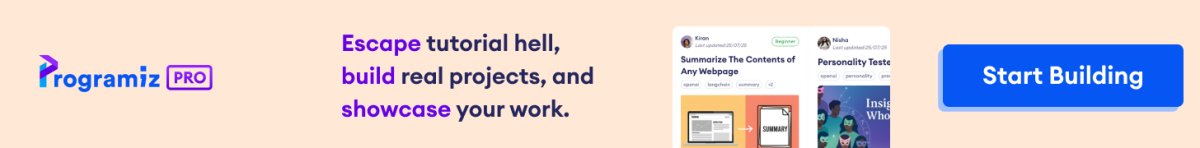The abs() method in Pandas is used to compute the absolute value of each element in a DataFrame.
Example
import pandas as pd
# create a DataFrame
df = pd.DataFrame({
'A': [-1, -2, -3],
'B': [-5, -6, 7],
'C': [9, -10, 11]
})
# calculate the absolute values
absolute_df = df.abs()
print(absolute_df)
'''
Output
A B C
0 1 5 9
1 2 6 10
2 3 7 11
'''
abs() Syntax
The syntax of the abs() method in Pandas is:
df.abs()
abs() Argument
The abs() method in Pandas takes no arguments.
abs() Return Value
The abs() method will return a new DataFrame with the absolute value of each element.
Example1: Calculate Absolute Values Using abs()
import pandas as pd
# create a DataFrame
df = pd.DataFrame({
'X': [10, -20, -30, 40],
'Y': [-50, 60, -70, 80],
'Z': [-90, 100, 110, -120]
})
# calculate the absolute values
absolute_df = df.abs()
print(absolute_df)
Output
X Y Z
0 10 50 90
1 20 60 100
2 30 70 110
3 40 80 120
Here, we have used the abs() method to compute the absolute values of each element in the df DataFrame.
The absolute value of 10 is 10, -20 is 20, -30 is 30 and so on.
Example 2: Working With Complex Numbers
import pandas as pd
# create a DataFrame with complex numbers
df = pd.DataFrame({
'Complex1': [1+2j, -2-3j, 3+4j],
'Complex2': [-4+5j, 5-6j, -6-7j]
})
# calculate absolute values of df DataFrame
result = df.abs()
print(result)
Output
Complex1 Complex2 0 2.236068 6.403124 1 3.605551 7.810250 2 5.000000 9.219544
In the above example, the abs() method is applied to the df DataFrame, and it returns the result containing the magnitudes of the complex numbers.
The magnitudes are calculated as the absolute values of the complex numbers using the formula:
√(a^2 + b^2)
Here, a and b are the real and imaginary parts of the complex number, respectively.
Example 3: Absolute Value for DataFrame With Mixed Numeric Data Types
import pandas as pd
# create a DataFrame with different numeric types
df = pd.DataFrame({
'Integers': [1, -2, -3, 4],
'Floats': [-1.5, 2.3, -3.7, 4.8],
'Complex': [1+1j, -1-1j, 1-1j, -1+1j]
})
# apply abs() to get the absolute values or magnitudes
absolute_df = df.abs()
print(absolute_df)
Output
Integers Floats Complex 0 1 1.5 1.414214 1 2 2.3 1.414214 2 3 3.7 1.414214 3 4 4.8 1.414214
In this example, we have created the df DataFrame with three columns containing different types of numeric values: integers, floating-point numbers, and complex numbers.
The abs() calculates the absolute value for the integers and floating-point numbers, and the magnitude for the complex numbers, producing a new DataFrame with all non-negative values.
Example 4: Apply abs() to a Specific Column
import pandas as pd
# create a DataFrame
df = pd.DataFrame({
'A': [-1, 2, -3, 4],
'B': [5, -6, 7, -8]
})
# apply abs() to a single column
df['A'] = df['A'].abs()
print(df)
Output
A B 0 1 5 1 2 -6 2 3 7 3 4 -8
Here, we have applied abs() to column A to replace it with its absolute values, and printed the modified DataFrame with column B remaining unchanged.