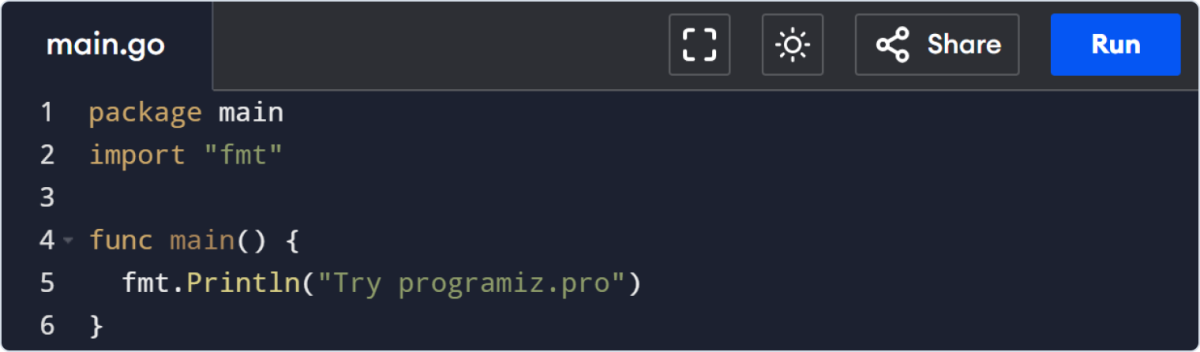Go is a fast, efficient language by Google, known for its simplicity and widely used in web development and cloud-native applications.
It provides a solid foundation for building high-performance and reliable applications, while being easy to use.
Because Go is used in multiple fields, there is a good demand for Go developers, with competitive base salaries.
In this guide, we will cover:
- Beginner's Guide to Go
- Is Go for You? (Hint: If you enjoy solving puzzles, probably yes!)
- Best Way to Learn Go (Your way!)
- How to Run a Go Program?
If you are simply looking to learn Go step-by-step, you can follow our free tutorials in the next section.
Beginner's Guide to Go
These tutorials will provide you with a solid foundation in Go and prepare you for your career goals.
Is Go for You?
Choosing Go depends on your aspirations and what you aim to achieve in your career.
Go from a Learning Perspective
Go combines Python's simplicity with C/C++'s speed, making it a great choice for developers. Its clear syntax and fast performance let you write clean, reliable programs without sacrificing speed.
Go's built-in concurrency lets you run multiple tasks at once, perfect for high-performance systems.
While Go might not be the first language people typically learn—most start with Python, Java, or C++—it is an excellent addition for those looking to expand their skill set.
Its strong standard library offers tools for networking, cryptography, and more, reducing the need for extra packages.
Go as a Career Choice
Go is a widely used programming language for creating real-world applications. It is extensively used in:
- Cloud Native Applications
- Backend Web Applications
- Automation
- Simulation
- Command Line Tools and more
Thus, learning Go offers significant advantages for your career opportunities.
However, there are certain fields where choosing Go might not be your best option. For example, if you are interested in frontend development or mobile app development, Go might not be the right answer.
In these cases, alternatives such as JavaScript for frontend development, Kotlin, Swift, or Dart for mobile app development, and C++ for game development will be more suitable.
Ultimately, your career choice is important in deciding whether Go is right for you.
Best Way to Learn Go
There is no right or wrong way to learn Go. It all depends on your learning style and pace.
In this section, we have included the best Go learning resources tailored to your learning preferences, be it text-based, video-based, or interactive courses.
Text-based Tutorial
Best: if you are committed to learning Go but do not want to spend on it
If you want to learn Go for free with a well-organized, step-by-step tutorial, you can use our free Learn Go Programming - For Beginners course.
Our tutorials will guide you through Go one step at a time, using practical examples to strengthen your foundation.
Interactive Course
Best: if you want hands-on learning, get your progress tracked, and maintain a learning streak
Learning to code is tough. It requires dedication and consistency, and you need to write tons of code yourself.
While videos and tutorials provide you with a step-by-step guide, they lack hands-on experience and structure.
Recognizing all these challenges, The Go team provides a beginner-friendly Tour of Go that introduces you to the Go world by providing an interactive platform.
Online Video
Best: if you are an audio-visual learner and learn by watching others code and following along
There's a popular YouTube video by the FreeCodeCamp community available on YouTube to further guide you on your Go journey with real-world programs.
Important: You cannot learn to code without developing the habit of writing code yourself. Therefore, whatever method you choose, always write code.
While writing code, you will encounter errors. Don't worry about them, try to understand them and find solutions. Remember, programming is all about solving problems, and errors are part of the process.
How to Run Go?
1. Run Go in your browser.
You can run Go directly in our online Go editor—no installation needed! Just write your Go code and see the output instantly in your browser.
2. Use Go Locally on Your Computer.
As you begin working on more complex projects, writing and managing Go code on your local machine becomes essential. This will allow you to work with multiple files and dependencies efficiently.
To learn how to set up and use Go on your local machine, follow our guide.
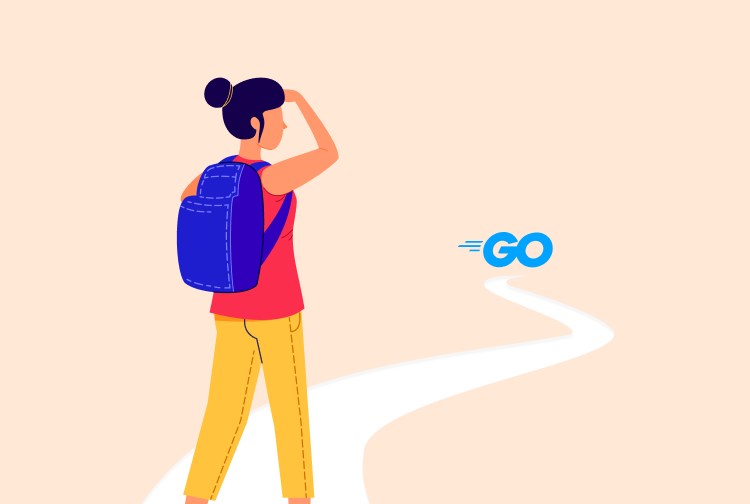
Getting Started with Go
Learn how to set up and use Go on your computer for larger development projects.
Learn more