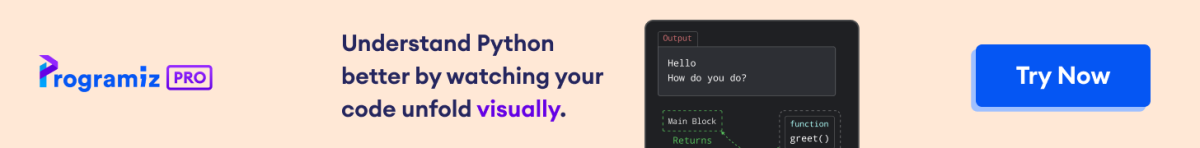The to_string() method in Pandas is used to convert a DataFrame or Series into a string representation.
Example
import pandas as pd
# sample DataFrame
data = {'Name': ['Alice', 'Bob', 'Charlie'],
'Age': [25, 30, 35]}
df = pd.DataFrame(data)
# convert the DataFrame to a string
df_str = df.to_string()
print(df_str)
print(type(df_str))
'''
Output
Name Age
0 Alice 25
1 Bob 30
2 Charlie 35
<class 'str'>
'''
to_string() Syntax
The syntax of the to_string() method in Pandas is:
df.to_string(buf=None, columns=None, col_space=None, header=True, index=True, na_rep='NaN', float_format=None, max_rows=None, max_cols=None, line_width=None, max_colwidth=None, encoding=None)
to_string() Arguments
The to_string() method has the following arguments:
buf(optional): a writable buffer or file-like object where the output is writtencolumns(optional): a list of column labels to include in the outputcol_space(optional): the minimum width for each columnheader(optional): whether to include the column names as the first row in the outputindex(optional): whether to include the row index as the first column in the outputna_rep(optional): The string representation to use for missing (NaN) valuesfloat_format(optional): a formatting string for floating-point numbersmax_rows(optional): the maximum number of rows to displaymax_cols(optional): the maximum number of columns to displayline_width(optional): the maximum width of the lines in output textmax_colwidth(optional): the maximum width of columnsencoding(optional): the character encoding to use for the output file.
to_string() Return Value
The to_string() method returns a string representation of the DataFrame if buf is not provided. If buf is specified (a writable buffer or file-like object), the result is written to that buffer, and the method returns None.
Example 1: Basic Conversion to String
import pandas as pd
# sample DataFrame
data = {'Name': ['Alice', 'Bob', 'Charlie'],
'Age': [25, 30, 35]}
df = pd.DataFrame(data)
# convert the DataFrame to a string
df_str = df.to_string()
print(df_str)
print(type(df_str))
Output
Name Age
0 Alice 25
1 Bob 30
2 Charlie 35
<class 'str'>
In this example, we used to_string() to convert a simple DataFrame into a string representation.
Example 2: Customize String Output
import pandas as pd
# Sample DataFrame
data = {'Name': ['Alice', 'Bob', 'Charlie'],
'Age': [25, 30, 35]}
df = pd.DataFrame(data)
# customize the output
# exclude index and header, set column width
df_str = df.to_string(index=False, header=False, col_space=12)
print(df_str)
Output
Alice 25 Bob 30 Charlie 35
In this example, we customized the output by specifying options such as excluding the index, excluding the header and setting column width.
Example 3: Handling Large Data
import pandas as pd
import numpy as np
# create a large DataFrame with random data
data = {'A': np.random.rand(1000),
'B': np.random.rand(1000)}
df = pd.DataFrame(data)
# convert the DataFrame to a string
# with a limited number of rows and columns
df_str = df.head(10).to_string(max_rows=10, max_cols=5)
print(df_str)
Output
A B
0 0.912769 0.987977
1 0.116491 0.742209
2 0.099608 0.205752
3 0.266780 0.623442
4 0.456489 0.788152
5 0.688733 0.877621
6 0.957630 0.711076
7 0.850300 0.978556
8 0.223032 0.890999
9 0.481130 0.395231
In this example, we generated a large DataFrame with random values but converted only the specified number of rows and columns to string using max_rows and max_cols arguments.
Example 4: Saving String to a File
The string can be saved to a file using the buf argument.
Let's look at an example.
import pandas as pd
import io
# sample DataFrame
data = {'Name': ['Alice', 'Bob', 'Charlie'],
'Age': [25, 30, 35]}
df = pd.DataFrame(data)
# create a writable buffer
buffer = io.StringIO()
# write the dataframe to buffer
df.to_string(buf=buffer, index=False)
# save the content of the buffer to a text file
with open('output.txt', 'w') as file:
file.write(buffer.getvalue())
# close the buffer
buffer.close()
Here, we used the io module to create a buffer and wrote the DataFrame to the buffer. Then we saved the content of the buffer to a file called output.txt.