The format() method returns a formatted string based on the argument passed.
Example
class Main {
public static void main(String[] args) {
String str = "Java";
// format string
String formatStr = String.format("Language: %s", str);
System.out.println(formatStr);
}
}
// Output: Language: Java
format() Syntax
The syntax of the String format() method is:
String.format(String str, Object... args)
Here,
format()is a static method. We call theformat()method using the class nameString.stris a string that is to be formatted...in the above code signifies you can pass more than one object toformat().
format() Parameters
The format() method takes two parameters.
- format - a format string
- args - 0 or more arguments
format() Return Value
- returns a formatted string
Example 1: Java String format()
class Main {
public static void main(String[] args) {
String language = "Java";
int number = 30;
String result;
// format object as a string
result = String.format("Language: %s", language);
System.out.println(result); // Language: Java
// format number as a hexadecimal number
result = String.format("Hexadecimal Number: %x", number); // 1e
System.out.println(result); // Hexadecimal Number: 1e
}
}
In the above program, notice the code
result = String.format("Language: %s", language);
Here, "Language: %s" is a format string.
%s in the format string is replaced with the content of language. %s is a format specifier.
Similarly, %x is replaced with the hexadecimal value of number in String.format("Number: %x", number).
Format Specifiers
Here are the commonly used format specifiers:
| Specifier | Description |
|---|---|
%b, %B |
"true" or "false" based on the argument |
%s, %S |
a string |
%c, %C |
a Unicode character |
%d |
a decimal integer (used for integers only) |
%o |
an octal integer (used for integers only) |
%x, %X |
a hexadecimal integer (used for integers only) |
%e, %E |
for scientific notation (used for floating-point numbers) |
%f |
for decimal numbers (used for floating-point numbers) |
Example 2: String Formatting of Numbers
class Main {
public static void main(String[] args) {
int n1 = 47;
float n2 = 35.864f;
double n3 = 44534345.76d;
// format as an octal number
System.out.println(String.format("n1 in octal: %o", n1)); // 57
// format as hexadecimal numbers
System.out.println(String.format("n1 in hexadecimal: %x", n1)); // 2f
System.out.println(String.format("n1 in hexadecimal: %X", n1)); // 2F
// format as strings
System.out.println(String.format("n1 as string: %s", n1)); // 47
System.out.println(String.format("n2 as string: %s", n2)); // 35.864
// format in scientific notation
System.out.println(String.format("n3 in scientific notation: %g", n3)); // 4.45343e+07
}
}
Output
n1 in octal: 57 n1 in hexadecimal: 2f n1 in hexadecimal: 2F n1 as string: 47 n2 as string: 35.864 n3 in scientific notation: 4.45343e+07
Example 3: String format with multiple format specifiers
You can use more than one format specifier in the format string.
// using more than one format specifiers
// in a format string
class Main {
public static void main(String[] args) {
int n1 = 47;
String text = "Result";
System.out.println(String.format("%s\nhexadecimal: %x", text, n1));
}
}
Output
Result hexadecimal: 2f
Here, %s is replaced with the value of text. Similarly, %o is replaced with the hexadecimal value of n1.
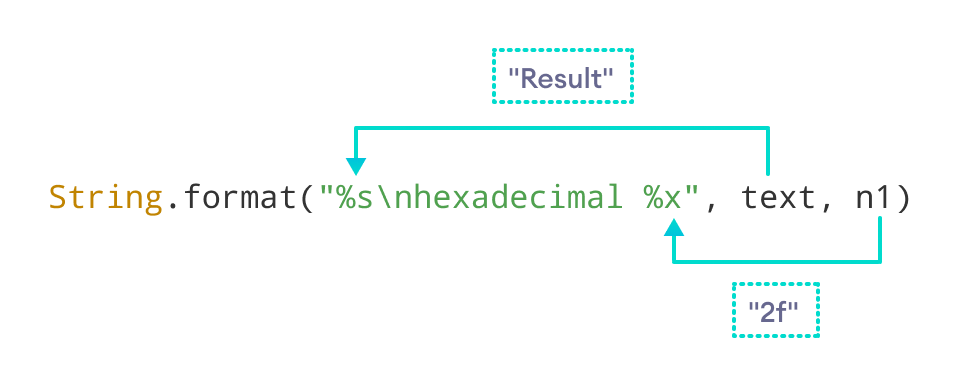
Example 4: Formatting of Decimal Numbers
class Main {
public static void main(String[] args) {
float n1 = -452.534f;
double n2 = -345.766d;
// format floating-point as it is
System.out.println(String.format("n1 = %f", n1)); // -452.533997
System.out.println(String.format("n2 = %f", n2)); // -345.766000
// show up to two decimal places
System.out.println(String.format("n1 = %.2f", n1)); // -452.53
System.out.println(String.format("n2 = %.2f", n2)); // -345.77
}
}
Output
n1 = -452.533997 n2 = -345.766000 n1 = -452.53 n2 = -345.77
Note: When we format -452.534 using %f, we are getting -452.533997. It is not because of the format() method. Java doesn't return the exact representation of floating-point numbers.
When %.2f format specifier is used, format() gives two numbers after the decimal point.
Example 5: Padding Numbers With Spaces and 0
// using more than one format specifiers
// in a format string
class Main {
public static void main(String[] args) {
int n1 = 46, n2 = -46;
String result;
// padding number with spaces
// the length of the string will be 5
result = String.format("|%5d|", n1); // | 46|
System.out.println(result);
// padding number with numbers 0
// the length of the string will be 5
result = String.format("|%05d|", n1); // |00046|
System.out.println(result);
// using signs before numbers
result = String.format("%+d", n1); // +46
System.out.println(result);
result = String.format("%+d", n2); // -46
System.out.println(result);
// enclose negative number within parenthesis
// and removing the sign
result = String.format("%(d", n2); // (46)
System.out.println(result);
}
}
Example 6: Using 0x and 0 before Hexadecimal and Octal
// using 0x before hexadecimal
// using 0 before octal
class Main {
public static void main(String[] args) {
int n = 46;
System.out.println(String.format("%#o", n)); // 056
System.out.println(String.format("%#x", n)); // 0x2e
}
}
Java String format() with Locale
The String format() method also has another syntax if you have to work with the specified locale.
String.format(Locale l,
String format,
Object... args)
Example 7: Using GERMAN Locale in format()
// to use Locale
import java.util.Locale;
class Main {
public static void main(String[] args) {
int number = 8652145;
String result;
// using the current locale
result = String.format("Number: %,d", number);
System.out.println(result);
// using the GERMAN locale as the first argument
result = String.format(Locale.GERMAN, "Number in German: %,d", number);
System.out.println(result);
}
}
Output
Number: 8,652,145 Number in German: 8.652.145
Note: In Germany, integers are separated by . instead of ,.