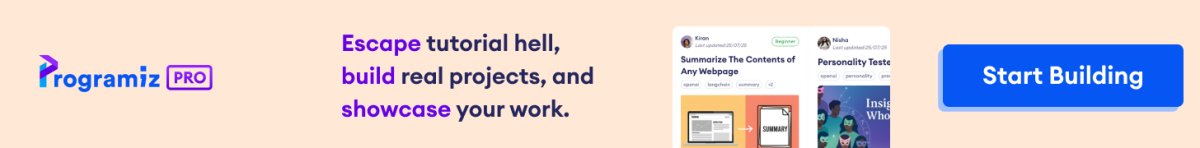The full() method creates a new array of given shape and type, filled with a given fill value.
Example
import numpy as np
# create an 2x2 array filled with 3s
array1 = np.full((2, 2), 3)
print(array1)
'''
Output:
[[3 3]
[3 3]]
'''
full() Syntax
The syntax of full() is:
numpy.empty(shape, fill_value, dtype = None, order = 'C', like = None)
full() Arguments
The full() method takes the following arguments:
shape- desired new shape of the array (can be integer or sequence of integers)fill_value- value to fill the array withdtype(optional) - datatype of the arrayorder(optional) - specifies the order in which the uninitialized values are filledlike(optional)- reference object to allow the creation of arrays that are not NumPy arrays
full() Return Value
The full() method returns the array of given shape, order, and datatype filled with a fill value.
Example 1: Create Array With full()
import numpy as np
# create a 1D array of five 2s
array1 = np.full(5,2)
print('1D Array: ',array1)
# create a 2D array of 2.0s
array2 = np.full((3,2), 2.0)
print('2D Array: \n',array2)
# create an nd-array of (1,2)
array3 = np.full((2, 2, 2), (1, 2))
print('n-d array:\n',array3)
Output
1D Array: [2 2 2 2 2] 2D Array: [[2. 2.] [2. 2.] [2. 2.]] n-d array: [[[1 2] [1 2]] [[1 2] [1 2]]]
If unspecified, the default dtype is the data type of fill value.
Example 2: Change the Data Type of Array Elements
You can change the data type of array elements by using the dtype argument.
import numpy as np
# create a 1D array of five 2s
# pass the dtype argument to change the data type
array1 = np.full(5, 2, dtype = 'float')
print('1D Array: ',array1)
Output
1D Array: [2. 2. 2. 2. 2.]
Here, the fill value is 2, so the default dtype is an integer. However, we changed the data type of the filled value to floating-point by passing dtype='float'.
Using Optional Order Argument in fullempty()
The order argument specifies the order in which the uninitialized values are filled.
The order can be:
'C'- elements are stored row-wise (default)'F'- elements are stored column-wise