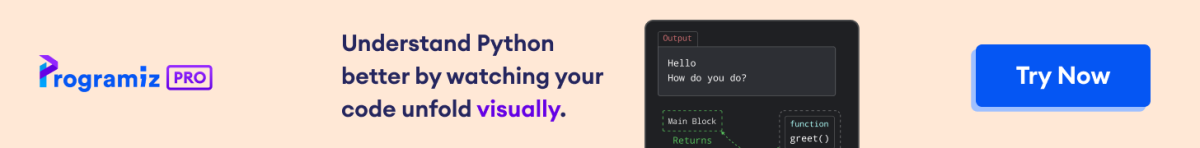The to_frame() method in Pandas is used to convert a Series to a DataFrame.
Example
import pandas as pd
# create a Series
series = pd.Series([1, 2, 3, 4, 5])
# convert the Series to a DataFrame
dataframe = series.to_frame()
print(dataframe)
'''
Output
0 1
1 2
2 3
3 4
4 5
'''
to_frame() Syntax
The syntax of the to_frame() method in Pandas is:
Series.to_frame(name=None)
to_frame() Arguments
The to_frame() method takes following argument:
name(optional) - allows us to provide a name for the column in the newly created DataFrame. If it's not specified, the Series name (if it exists) is used.
to_frame() Return Value
The to_frame() method returns a new DataFrame containing the data from the original Series.
Example 1: Convert Series to a DataFrame
import pandas as pd
# create a Series
series = pd.Series(['apple', 'banana', 'cherry', 'date'])
# convert the Series to a DataFrame
df = series.to_frame()
print("DataFrame:")
print(df)
# check the type of df using type()
print("dtype of df:", type(df))
Output
DataFrame: 0 apple 1 banana 2 cherry 3 date dtype of df: <class 'pandas.core.frame.DataFrame'>
In the above example, we have created the Series named fruits with string values representing different fruit names.
We used the to_frame() method to convert the fruits Series into a DataFrame. The type() function checks and returns the dtype attribute of the converted dataframe.
Example 2: Convert Series to a DataFrame with a Custom Column Name
import pandas as pd
# create a pandas Series with a name
series = pd.Series([1, 2, 3, 4, 5])
# convert the Series to a DataFrame with a custom column name
df = series.to_frame(name='numbers')
print(df)
Output
numbers 0 1 1 2 2 3 3 4 4 5
Here, we converted the Series to a DataFrame using the to_frame() method and specified a custom column name numbers using the name attribute.
The resulting DataFrame df contains a single column named numbers with values from the original Series.