An array is a list of elements of the same type. For example, if we want to store the first five natural numbers, we can create an array instead of creating five different variables.
In Rust, we use the square brackets [] to create an array.
// array of natural numbers
let arr = [1, 2, 3, 4, 5];
Here, we have created an array named arr that has five numbers.
Creating an Array in Rust
In Rust, we can create an array in three different ways:
- Array with data type
- Array without data type
- Array with default values
Let's understand each of these array creation methods in detail.
Array with Data Type in Rust
fn main() {
// initialization of array with data type
let numbers: [i32; 5] = [1, 2, 3, 4, 5];
println!("Array of numbers = {:?}", numbers);
}
Output
Array of numbers = [1, 2, 3, 4, 5]
In the above example, we have created an array of numbers with the expression,
let numbers: [i32; 5] = [1, 2, 3, 4, 5];
Here,
numbers- name of the array[i32; 5]-i32is the predefined data type of array elements and5is the size of the array[1, 2, 3, 4, 5]- elements inside the array
Array without Data Type in Rust
fn main() {
// initialization of array without data type
let numbers = [1, 2, 3, 4, 5];
println!("array of numbers = {:?}", numbers);
}
Output
Array of numbers = [1, 2, 3, 4, 5]
In the above example, we have created an array of numbers with the expression,
let numbers = [1, 2, 3, 4, 5];
Here,
numbers- name of the array[1, 2, 3, 4, 5]- element inside the array
You can see we have not defined the data type and size of the array. In this case, the Rust compiler automatically identifies the data type and size by looking at the array elements.
Array with Default Values in Rust
fn main() {
// initialization of array with default values
let numbers: [i32; 5] = [3; 5];
println!("Array of numbers = {:?}", numbers);
}
Output
Array of numbers = [3, 3, 3, 3, 3]
In the above example, we have created an array of numbers with the expression,
let numbers: [i32; 5] = [3; 5];
Here,
numbers- name of the array[i32; 5]- represents the data type (i32), and size (5) of the array[3; 5]- is a repeat expression, here the value3will fill the array5times
Note: We can also omit the data type and size while creating an array of default values. For example,
fn main() {
// initialize array with default values
let numbers = [3; 5];
println!("Array of numbers = {:?}", numbers);
}
Output
Array of numbers = [3, 3, 3, 3, 3]
Revision: Different Ways to Create Array in Rust
Let's look at a complete example of how we can create arrays in Rust.
fn main() {
// an array without data type
let a = [5, 4, 3, 2, 1];
// an array with data type and size
let b: [i32; 5] = [1, 2, 3, 4, 5];
// an array with default values
let c = [3; 5];
println!("a = {:?}", a);
println!("b = {:?}", b);
println!("c = {:?}", c);
}
Output
a = [5, 4, 3, 2, 1] b = [1, 2, 3, 4, 5] c = [3, 3, 3, 3, 3]
Note: We use :? in the println! function to print an entire array.
Access Elements of Rust Array
Each element in an array is associated with a unique sequence of numbers. This number is known as the array index.
Suppose we have an array of colors,
let colors = ["red", "green", "blue"];
Here's what the array indexes look like:
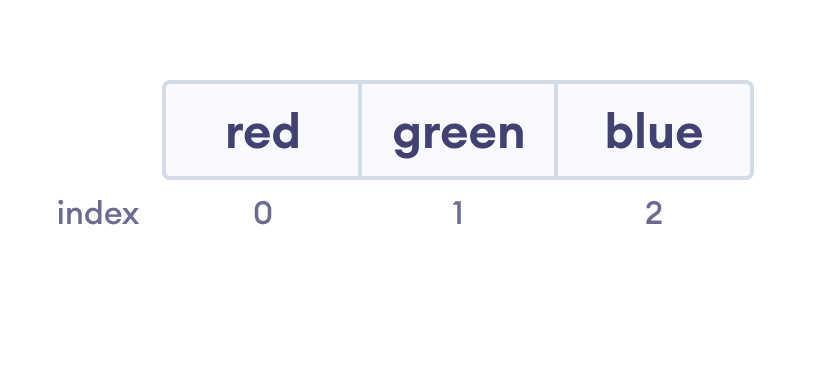
In Rust, we can access individual array elements using their corresponding array indexes. For example,
colors[0]- access the element at index 0 (first element)colors[1]- access the element at index 1 (second element)colors[2]- access the element at index 2 (third element)
Note: The array index always starts at 0; hence the first element of the array is at position 0, not 1.
Example: Access Array Elements
fn main() {
let colors = ["red", "green", "blue"];
// accessing element at index 0
println!("1st Color: {}", colors[0]);
// accessing element at index 1
println!("2nd Color: {}", colors[1]);
// accessing element at index 2
println!("3rd Color: {}", colors[2]);
}
Output
1st Color: red 2nd Color: green 3rd Color: blue
Mutable Array in Rust
In Rust, an array is immutable, which means we cannot change its elements once it is created.
However, we can create a mutable array by using the mut keyword before assigning it to a variable. For example,
// create a mutable array in rust
let mut numbers: [i32; 5] = [1, 2, 3, 4, 5];
Now, we can make changes to this array.
Let's take a look at an example,
fn main() {
let mut numbers: [i32; 5] = [1, 2, 3, 4, 5];
println!("original array = {:?}", array);
// change the value of the 3rd element in the array
numbers[2] = 0;
println!("changed array = {:?}", numbers);
}
Output
original array = [1, 2, 3, 4, 5] changed array = [1, 2, 0, 4, 5]
Here, we have assigned a new value of 0 to the third element in the array.
numbers[2] = 0;
We changed the element at index 2 (third element) from 3 to 0. This is possible because we have created the numbers array as mutable.
Note: Values inside an array can only be modified but cannot be deleted because the size of the array is fixed after initialization.
Looping Through an Array in Rust
In Rust, we can use the for..in loop to iterate through an array. For example,
fn main() {
let colors = ["red", "green", "blue"];
// loop through an array to print its index and value
for index in 0..3 {
println!("Index: {} -- Value: {}", index, colors[index]);
}
}
Output
Index: 0 -- Value: red
Index: 1 -- Value: green Index: 2 -- Value: blue
In the above example, we have used the for...in loop with range 0..3.
for index in 0...3 {
...
}
Here, the loop runs for 3 times ( 0 to 2 ). In each iteration of the loop, the value of index will be 0, 1, and 2.
And we have used that index to access elements of the array.
Frequently Asked Questions
In a dynamic array, there is no definite size, and we can add as many elements as possible to the array.
However, Rust doesn't allow us to create a dynamic array because the compiler needs to have a defined size to allocate space for the array.
Some of the features of arrays in Rust are as follows:
- An array can only include elements of the same data type.
- We have to define the size of the array before using it, and we cannot change it after initialization.
- Array elements are stored in a stack in sequential memory blocks.
- Each element of the array is associated with a unique number called an array index, and we use array indexes to access the associated elements in the array.
We can use the len method to find the length of a Rust array. For example,
fn main() {
let array = [1, 2, 3, 4, 5];
println!("Array Length: {}", array.len());
}
// Output: Array Length: 5