Vector is a dynamic (resizable) data structure that can store a list of elements of the same type. Being a resizable data structure, vectors can grow and shrink at runtime.
Create a Vector in Rust
In Rust, we can create a vector using the vec! macro. For example,
let v = vec![1, 2, 3];
Here, we are creating a vector using the vec! macro with some initial values.
let v- the name of the variablevec![1, 2, 3]- initialize a vector with integer values 1, 2, 3
By looking at the type of the values provided to the macro, Rust will automatically set the vector type. For example, the vector type of the above vector is Vec<i32>.
We can also define the vector type ourselves using the vec! macro.
let v: Vec<u8> = vec![1, 2, 3];
Here, we are creating a vector with type u8, which has elements 1, 2 and 3.
Example: Creating a Vector in Rust
fn main() {
// vector creation with vec! macro
let v = vec![1, 2, 3];
println!("v2= {:?}", v);
}
Output
v = [1, 2, 3]
Note: Since Rust Vectors implement the Debug trait, We can use :? in the println! macro to print a vector.
Accessing Elements of a Vector in Rust
Each element in a vector is associated with a unique sequence of numbers. This number is known as the vector index.
We can access elements of a vector using the vector index. Suppose we have a vector of colors.
let colors = vec!["blue", "red", "green"];
Here's what the indexes for this vector look like,
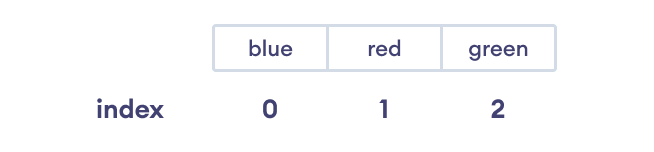
We can access individual vector elements using their corresponding vector indexes. For example,
colors[0]- access the element at index 0 (first element)colors[1]- access the element at index 1 (second element)colors[2]- access the element at index 2 (third element)
Note: The vector index always starts at 0; hence the first element of the array is at position 0, not 1.
Example: Accessing Elements of a Vector using Vector Index
fn main() {
let colors = vec!["blue", "red", "green"];
// method 1: access vector elements using vector index
println!("first color = {}", colors[0]);
println!("second color = {}", colors[1]);
println!("third color = {}", colors[2]);
}
Output
first color = blue second color = red third color = green
Accessing Elements of a Vector using the get() method in Rust
We can also access the element of the vector with the get() method and the index of the element.
Suppose we have a vector of colors:
let colors = vec!["blue", "red", "green"];
We can access the elements of this vector using get(). The get() method does not directly return the vector element but an enum with type Option<T>. The result is either a Some(T) or None.
colors.get(0)- returnsSomevalue at index 0colors.get(1)- returnsSomevalue at index 1colors.get(2)- returnsSomevalue at index 2
The advantage of using the get() method over just using the vector index to access the element directly is that it will not error if the vector index is out of range.
Suppose we go out of the vector index range; then get() will return None. For example,
colors.get(3) will return None
Example: Accessing Elements of a Vector using get()
fn main() {
let colors = vec!["blue", "red", "green"];
// method 2: access vector elements using get() method and vector index
println!("first color = {:?}", colors.get(0));
println!("second color = {:?}", colors.get(1));
println!("third color = {:?}", colors.get(2));
}
Output
first color = Some("blue")
second color = Some("red")
third color = Some("green")
As we can see, the output returns a value Some("blue"), Some("red") and Some("green") of the Option<T> type.
To get the exact value from the Option<T> type, we need to unwrap the value. To learn about unwrap, visit Rust unwrap() and expect().
Adding Values to a Vector in Rust
We can add values to a Vector by creating a mutable vector in Rust. We can use the mut keyword before assigning a vector to a variable to make it mutable. For example,
// mutable vector
let mut v = vec![2, 4, 6, 8, 10];
We can add values to this vector using the push() method.
Let's look at an example.
fn main() {
let mut even_numbers = vec![2, 4, 6, 8, 10];
println!("original vector = {:?}", v);
// push values at the end of the vector
even_numbers.push(12);
even_numbers.push(14);
println!("changed vector = {:?}", v);
}
Output
original vector = [2, 4, 6, 8, 10] changed vector = [2, 4, 6, 8, 10, 12, 14]
Here, we push values to the vector with the push() method. It is only possible because the variable holding the vector even_numbers is mutable.
even_numbers.push(12);
even_numbers.push(14);
As a result, the final vector includes 12 and 14 with the default elements.
Removing Values from a Vector in Rust
We can remove values from a vector by making it mutable and with the remove() method. For example,
fn main() {
let mut even_numbers = vec![2, 4, 6, 8, 10];
println!("original vector = {:?}", even_numbers);
// remove value from the vector in its second index
even_numbers.remove(2);
println!("changed vector = {:?}", even_numbers);
}
Output
original vector = [2, 4, 6, 8, 10] changed vector = [2, 4, 8, 10]
Here, we remove the value in the second index with the even_numbers.remove(2) method. Thus, the final result does not include the value 6 in the vector.
Note: Removing an element will shift all other values beyond that element by one (-1 index).
Looping Through a Vector in Rust
We can use the for loop to iterate through a vector. For example,
fn main() {
let colors = vec!["blue", "red", "green"];
let mut index = 0;
// loop through a vector to print its index and value
for color in colors {
println!("Index: {} -- Value: {}", index, color);
index = index + 1;
}
}
Output
Index: 0 -- Value: blue Index: 1 -- Value: red Index: 2 -- Value: green
In the above example, we have used the for loop.
for color in colors {
...
}
Here, the loop runs 3 times (total number of vector elements).
In each iteration of the loop, the value of color will be set to blue, red, and green, respectively. Similarly, we have used an index variable to represent the index of each vector element.
Note: A for loop should preferred over the [] operator to access vector elements because access by [] incurs run-time cost due to out of bounds checks.
Creating a Vector using Vec::new() Method
Alternatively, we can create an empty vector using the Vec::new() method. For example,
let v: Vec<i32> = Vec::new();
Here, we are creating an empty vector to hold values of type i32.
let v- the name of the variableVec<i32>- type of the vector, wherei32is the data type of all elements in the vectorVec::new()- initialize an empty vector with thenew()method
Example: Creating a Vector using Vec::new()
fn main() {
// vector creation with Vec::new() method
let mut v: Vec<i32> = Vec::new();
// push values to a mutable vector
v.push(10);
v.push(20);
println!("v = {:?}", v);
}
Output
v = [10, 20]
Here, we create a mutable vector with Vec::new() and push values to it using the push() method of the vector.