In Rust, we use the print! macro to print strings, numbers and variables on the output screen. For example,
fn main() {
print!("Hello, World!");
}
Output
Hello, World!
Here, print! is a macro that prints the text inside double quotes. To learn more about macros, visit Rust Macro.
In Rust, there are two variations of the print:
- print!()
- println!()
Rust print! Macro
As mentioned earlier, the print! macro prints the text inside double quotes. For example,
fn main() {
print!("Rust is fun! ");
print!("I love Rust programming.");
}
Output
Rust is fun! I love Rust programming.
You can see we have used two print! macros to print two different strings. However, both the strings are printed in the same line.
To separate the print strings in different lines, we can use the println! macro which will add a new line character at the end.
Rust println! Macro
fn main() {
println!("Rust is fun!");
println!("I love Rust programming.");
}
Output
Rust is fun! I love Rust programming.
Here, you can see our output is printed in two separate lines.
This is because println! adds a new line character (enter) at the end, so the second text is printed in the next line.
Print Variables
We can use the same print! and println! macros to print variables in Rust. For example,
fn main() {
let age = 31;
// print the variable using println!
println!("{}", age);
// print the variable using print!
print!("{}", age);
}
Output
31 31
In the above example, notice the print statements:
print!("{}", age);
println!("{}", age);
Here, {} is a placeholder which is replaced by the value of the variable after the comma. That's why we get 31 as output instead of {}.
We can also add text with the placeholder to format our output. For example,
fn main() {
let age = 31;
// print the variable using println!
println!("Age = {}", age);
}
Output
Age = 31
Here, you can see the output looks much more informative.
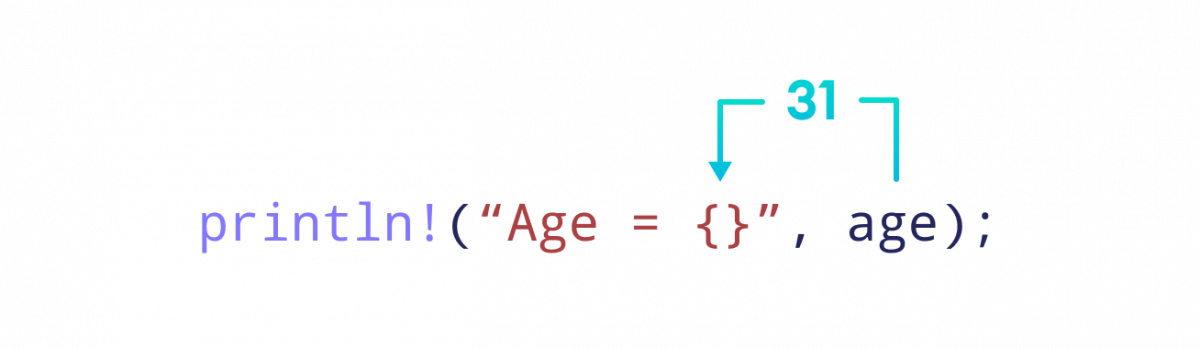
Print Multiple Variables
We can use a single println! macro to print multiple variables together. For example,
fn main() {
let age = 31;
let name = "Jack";
// print the variables using println!
println!("Name = {}, Age = {}", name, age);
}
Output
Name = Jack, Age = 31
Here, you can see variables are printed sequentially. That is, the first variable name replaces the first placeholder and the second variable age replaces the second placeholder.
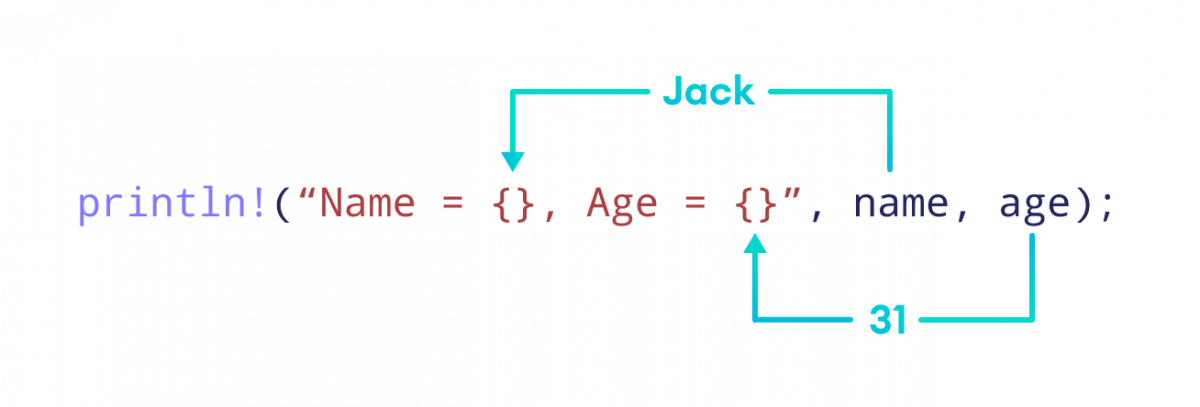
However, we can also specify the numbering for placeholders to print variables in different order. For example,
fn main() {
let age = 31;
let name = "Jack";
// print the variable using println!
println!("Name = {0}, Age = {1}", name, age);
}
Output
Name = Jack, Age = 31
Here, the placeholder
{0}is replaced by the first variable name{1}is replaced by the second variable age
Similarly, we can also use the variable names directly inside the placeholder. For example,
fn main() {
let age = 31;
let name = "Jack";
// print the variables using println!
println!("Name = {name}, Age = {age}");
}
Output
Name = Jack, Age = 31
Here, instead of using variables separately after comma, we have directly provided them inside the placeholder.
{name}- prints the value of the name variable{age}- prints the value of the age variable
Print Newline Character
In Rust, we can print newline character(s) using the \n escape sequence. For example,
fn main() {
print!("Rust is fun!\nI love Rust programming.");
}
Output:
Rust is fun! I love Rust programming.
Here, \n is an escape sequence that adds a new line character. Hence, the text after \n is printed in a new line.