In computer programming, we use the if and if..else statements/expressions to run a block of code when a specific condition is met.
For example, a student can be assigned grades to a subject based on their overall score.
- if the score is above 90, assign grade A
- if the score is above 75, assign grade B
- if the score is above 65, assign grade C
Boolean Expression
Before we learn about if..else expressions, let's quickly understand boolean expressions.
A boolean expression is an expression (produces a value) which returns either true or false (boolean) as the output. For example,
fn main() {
let x = 7;
// example of boolean expression
let condition = x > 5;
println!("condition is {}", condition);
}
Output
condition is true
Here, x > 5 is a boolean expression that checks whether the value of variable x is greater than 5. As 7, the value of variable x is greater than 5, the condition variable is assigned to true.
Hence, condition is true is seen as output.
Rust if Expression
An if expression executes the code block only if the condition is true. The syntax of the if expression in Rust is:
if condition {
// code block to execute
}
If the condition evaluates to
true- the code inside theifblock is executedfalse- the code inside of the if block is not executed
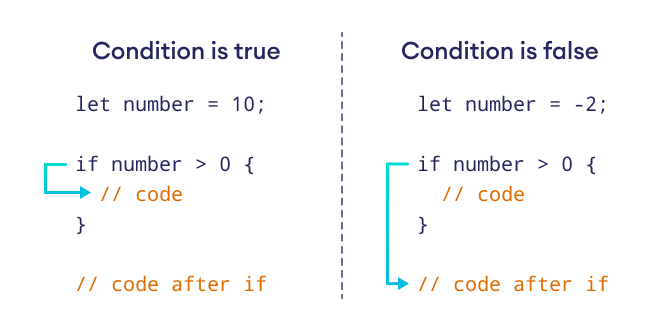
Example: if expression
fn main() {
let number = 10;
// condition to check if number is greater than zero
if number > 0 {
println!("{} is greater than 0", number);
}
println!("End of program")
}
Output
10 is greater than 0 End of program
In the example above, we created a variable number and checked whether its value is greater than 0. Notice the condition,
number > 0
Since the variable number is greater than 0, the condition evaluates to true. As a result, we see the code block inside of curly braces being executed.
println!("{} is greater than 0", number);
Suppose we change the number variable to a negative integer. Let's say -2.
let number = -2;
The output will be:
End of program
This is because the condition -2 > 0 evaluates to false and the body of if is skipped.
Rust if..else Expressions
The if expression can occasionally also include an optional else expression. The else expression is executed if the condition in if is false.
The syntax for the if..else expression in Rust is:
if condition {
// executes when condition is true
} else {
// executes when condition is false
}
1. If condition evaluates to true,
- the code block inside
ifis executed - the code block inside
elseis skipped
2. If condition evaluates to false,
- the code block inside the
ifblock is skipped - the code block inside the
elseblock is executed
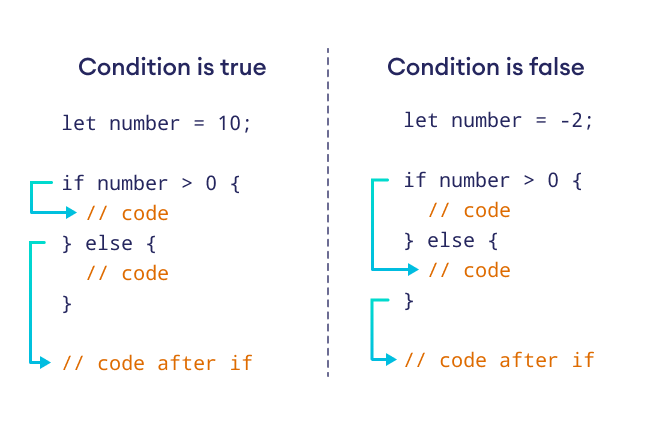
Example: if..else expression
fn main() {
let number = -2;
// condition to check if number is greater than zero
if number > 0 {
println!("{} is greater than 0", number);
} else {
println!("{} is less than or equal to 0", number);
}
}
Output
-2 is less than or equal to 0
Here, the variable number has a value of -2, so the condition number > 0 evaluates to false. Hence, the code block inside of the else statement is executed.
If we change the variable to a positive number. Let's say 10.
let number = 10;
The output of the program will be:
10 is greater than 0
Here, the condition number > 0 evaluates to true. Hence, the code block inside of the if statement is executed.
Rust if..else if Expressions
We can evaluate multiple conditions by combining if and else in an else if expression. An if..else if expression is particularly helpful if you need to make more than two choices. The syntax for if with else if expression looks like this:
if condition1 {
// code block 1
} else if condition2 {
// code block 2
} else {
// code block 3
}
Here,
1. If condition1 evaluates to true,
code block 1is executedcode block 2andcode block 3is skipped
2. If condition2 evaluates to true,
code block 2is executedcode block 1andcode block 3is skipped
3. If both condition1 and condition2 evaluate to false,
code block 3is executedcode block 1andcode block 2is skipped
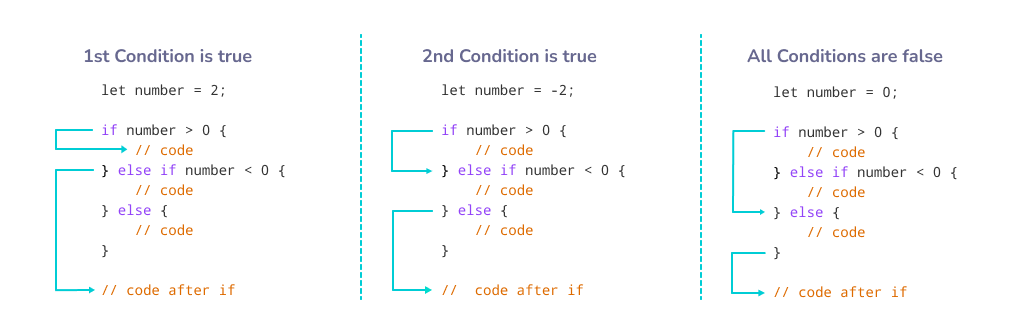
Example: if..else if..else Conditional
fn main() {
let number = -2;
if number > 0 {
println!("{} is positive", number);
} else if number < 0 {
println!("{} is negative", number);
} else {
println!("{} is equal to 0", number);
}
}
Output
-2 is negative
In this example, we check whether a number is positive, negative or zero. Because number = -2 is less than 0 which satisfies the condition: number < 0, the else if block is executed.
Nested if..else
You can use if..else expressions inside the body of other if..else expressions. It is known as nested if..else in Rust.
if outer_condition {
// outer code block
if inner_condition {
// inner code block 1
} else {
// inner code block 2
}
}
// outside if code block
Example: Nested if..else
fn main() {
let number = -2;
if number < 0 {
// if outer condition evaluates to true evaluate the inner condition
if number == -2 {
println!("The current number is -2");
} else {
println!("The current number is {}", number);
}
}
}
Output
The current number is -2
In this example,
- The outer_condition
number < 0evaluates totrueas thenumbervariable is assigned to a value of-2. Thus, the outer code block is evaluated. - The outer code block contains an inner_condition to check
number == -2, which is againtrue. Thus, the inner code block of the innerifexpression is executed. - The inner code block prints "
The current number is -2" to the screen. - The inner
elseblock is skipped because theinner_conditionevaluated totrue.