Example: Java Program to Implement Binary Tree
// class to create nodes
class Node {
int key;
Node left, right;
public Node(int item) {
key = item;
left = right = null;
}
}
class BinaryTree {
Node root;
// Traverse tree
public void traverseTree(Node node) {
if (node != null) {
traverseTree(node.left);
System.out.print(" " + node.key);
traverseTree(node.right);
}
}
public static void main(String[] args) {
// create an object of BinaryTree
BinaryTree tree = new BinaryTree();
// create nodes of the tree
tree.root = new Node(1);
tree.root.left = new Node(2);
tree.root.right = new Node(3);
tree.root.left.left = new Node(4);
System.out.print("\nBinary Tree: ");
tree.traverseTree(tree.root);
}
}
Output
Binary Tree: 4 2 1 3
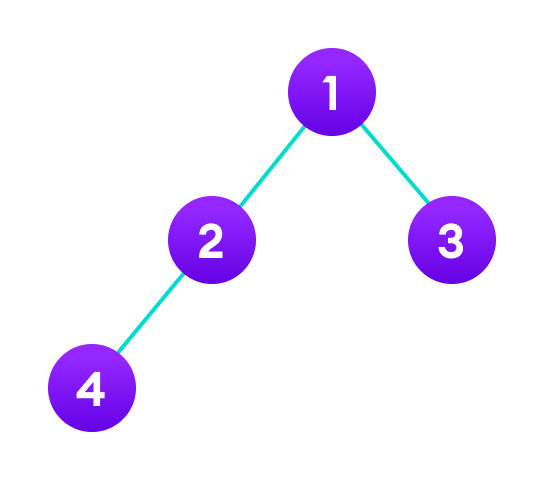
In the above example, we have implemented the binary tree in Java. Unlike other data structures, Java doesn't provide a built-in class for trees.
Here, we have created our own class of BinaryTree. To learn about the binary tree, visit Binary Tree Data Structure.
Also Read: