In computer programming, loops are used to repeat a block of code. For example, if you want to show a message 100 times, then rather than typing the same code 100 times, you can use a loop.
In Java, there are three types of loops.
- for loop
- while loop
- do...while loop
This tutorial focuses on the for loop. You will learn about the other types of loops in the upcoming tutorials.
Java for Loop
Java for loop is used to run a block of code for a certain number of times. The syntax of for loop is:
for (initialExpression; testExpression; updateExpression) {
// body of the loop
}
Here,
- The initialExpression initializes and/or declares variables and executes only once.
- The
conditionis evaluated. If theconditionistrue, the body of theforloop is executed. - The
updateExpressionupdates the value ofinitialExpression. - The condition is evaluated again. The process continues until the condition is
false.
To learn more about the conditions, visit Java relational and logical operators.
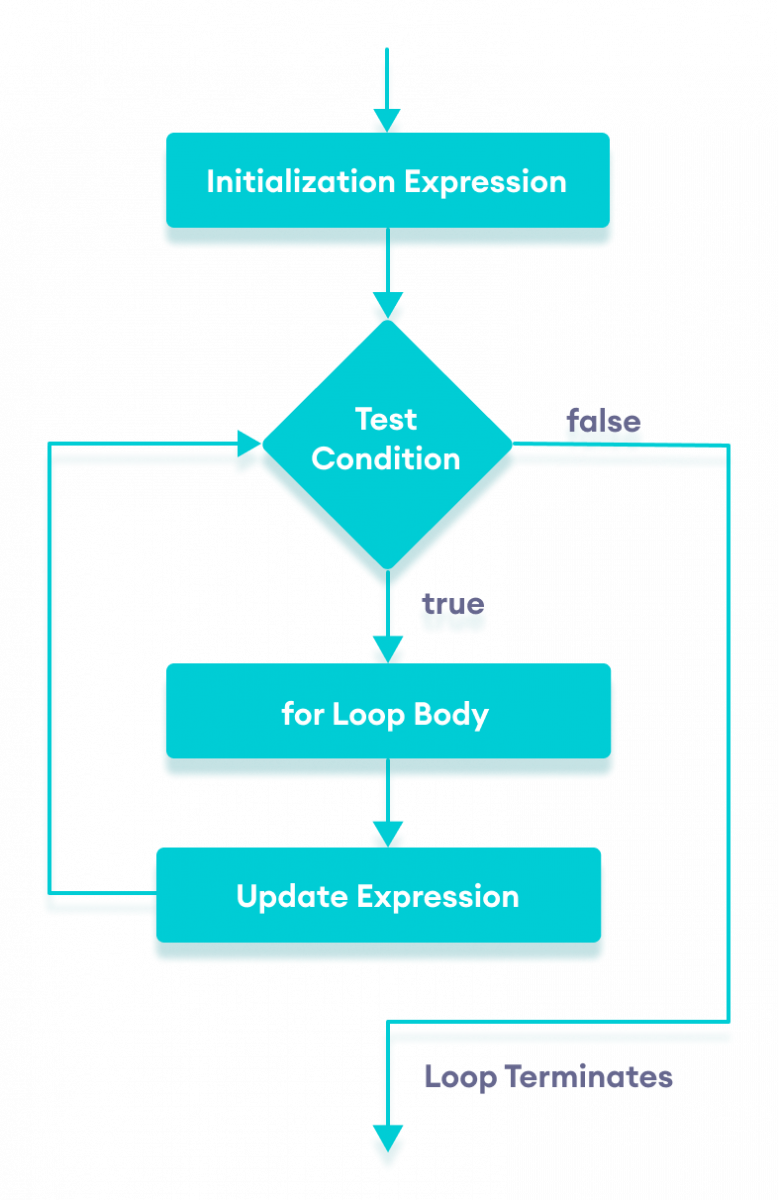
Example 1: Display a Text Five Times
// Program to print a text 5 times
class Main {
public static void main(String[] args) {
int n = 5;
// for loop
for (int i = 1; i <= n; ++i) {
System.out.println("Java is fun");
}
}
}
Output
Java is fun Java is fun Java is fun Java is fun Java is fun
Here is how this program works.
| Iteration | Variable | Condition: i | Action |
|---|---|---|---|
| 1st | i = 1n = 5 |
true |
Java is fun is printed. i is increased to 2. |
| 2nd | i = 2n = 5 |
true |
Java is fun is printed. i is increased to 3. |
| 3rd | i = 3n = 5 |
true |
Java is fun is printed. i is increased to 4. |
| 4th | i = 4n = 5 |
true |
Java is fun is printed. i is increased to 5. |
| 5th | i = 5n = 5 |
true |
Java is fun is printed. i is increased to 6. |
| 6th | i = 6n = 5 |
false |
The loop is terminated. |
Example 2: Display numbers from 1 to 5
// Program to print numbers from 1 to 5
class Main {
public static void main(String[] args) {
int n = 5;
// for loop
for (int i = 1; i <= n; ++i) {
System.out.println(i);
}
}
}
Output
1 2 3 4 5
Here is how the program works.
| Iteration | Variable | Condition: i | Action |
|---|---|---|---|
| 1st | i = 1n = 5 |
true |
1 is printed. i is increased to 2. |
| 2nd | i = 2n = 5 |
true |
2 is printed. i is increased to 3. |
| 3rd | i = 3n = 5 |
true |
3 is printed. i is increased to 4. |
| 4th | i = 4n = 5 |
true |
4 is printed. i is increased to 5. |
| 5th | i = 5n = 5 |
true |
5 is printed. i is increased to 6. |
| 6th | i = 6n = 5 |
false |
The loop is terminated. |
Example 3: Display Sum of n Natural Numbers
// Program to find the sum of natural numbers from 1 to 1000.
class Main {
public static void main(String[] args) {
int sum = 0;
int n = 1000;
// for loop
for (int i = 1; i <= n; ++i) {
// body inside for loop
sum += i; // sum = sum + i
}
System.out.println("Sum = " + sum);
}
}
Output:
Sum = 500500
Here, the value of sum is 0 initially. Then, the for loop is iterated from i = 1 to 1000. In each iteration, i is added to sum and its value is increased by 1.
When i becomes 1001, the test condition is false and sum will be equal to 0 + 1 + 2 + .... + 1000.
The above program to add the sum of natural numbers can also be written as
// Program to find the sum of natural numbers from 1 to 1000.
class Main {
public static void main(String[] args) {
int sum = 0;
int n = 1000;
// for loop
for (int i = n; i >= 1; --i) {
// body inside for loop
sum += i; // sum = sum + i
}
System.out.println("Sum = " + sum);
}
}
The output of this program is the same as the Example 3.
Java for-each Loop
The Java for loop has an alternative syntax that makes it easy to iterate through arrays and collections. For example,
// print array elements
class Main {
public static void main(String[] args) {
// create an array
int[] numbers = {3, 7, 5, -5};
// iterating through the array
for (int number: numbers) {
System.out.println(number);
}
}
}
Output
3 7 5 -5
Here, we have used the for-each loop to print each element of the numbers array one by one.
In the first iteration of the loop, number will be 3, number will be 7 in second iteration and so on.
To learn more, visit Java for-each Loop.
Java Infinite for Loop
If we set the test expression in such a way that it never evaluates to false, the for loop will run forever. This is called infinite for loop. For example,
// Infinite for Loop
class Infinite {
public static void main(String[] args) {
int sum = 0;
for (int i = 1; i <= 10; --i) {
System.out.println("Hello");
}
}
}
Here, the test expression ,i <= 10, is never false and Hello is printed repeatedly until the memory runs out.
Also Read: