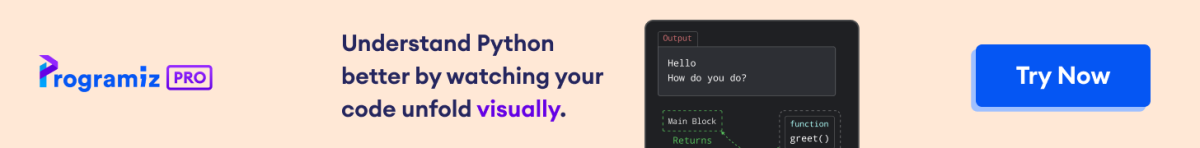In this tutorial, we will focus on a module named array. The array module allows us to store a collection of numeric values.
Note: When people say arrays in Python, more often than not, they are talking about Python lists. If that's the case, visit the Python list tutorial.
Creating Python Arrays
To create an array of numeric values, we need to import the array module. For example:
import array as arr
a = arr.array('d', [1.1, 3.5, 4.5])
print(a)
Output
array('d', [1.1, 3.5, 4.5])
Here, we created an array of float type. The letter d is a type code. This determines the type of the array during creation.
Commonly used type codes are listed as follows:
| Code | C Type | Python Type | Min bytes |
|---|---|---|---|
b |
signed char | int | 1 |
B |
unsigned char | int | 1 |
u |
Py_UNICODE | Unicode | 2 |
h |
signed short | int | 2 |
H |
unsigned short | int | 2 |
i |
signed int | int | 2 |
I |
unsigned int | int | 2 |
l |
signed long | int | 4 |
L |
unsigned long | int | 4 |
f |
float | float | 4 |
d |
double | float | 8 |
We will not discuss different C types in this article. We will use two type codes in this entire article: i for integers and d for floats.
Note: The u type code for Unicode characters is deprecated since version 3.3. Avoid using as much as possible.
Accessing Python Array Elements
We use indices to access elements of an array:
import array as arr
a = arr.array('i', [2, 4, 6, 8])
print("First element:", a[0])
print("Second element:", a[1])
print("Last element:", a[-1])
Output
First element: 2 Second element: 4 Last element: 8
Note: The index starts from 0 (not 1) similar to lists.
Slicing Python Arrays
We can access a range of items in an array by using the slicing operator :.
import array as arr
numbers_list = [2, 5, 62, 5, 42, 52, 48, 5]
numbers_array = arr.array('i', numbers_list)
print(numbers_array[2:5]) # 3rd to 5th
print(numbers_array[:-5]) # beginning to 4th
print(numbers_array[5:]) # 6th to end
print(numbers_array[:]) # beginning to end
Output
array('i', [62, 5, 42])
array('i', [2, 5, 62])
array('i', [52, 48, 5])
array('i', [2, 5, 62, 5, 42, 52, 48, 5])
Changing and Adding Elements
Arrays are mutable; their elements can be changed in a similar way as lists.
import array as arr
numbers = arr.array('i', [1, 2, 3, 5, 7, 10])
# changing first element
numbers[0] = 0
print(numbers) # Output: array('i', [0, 2, 3, 5, 7, 10])
# changing 3rd to 5th element
numbers[2:5] = arr.array('i', [4, 6, 8])
print(numbers) # Output: array('i', [0, 2, 4, 6, 8, 10])
Output
array('i', [0, 2, 3, 5, 7, 10])
array('i', [0, 2, 4, 6, 8, 10])
We can add one item to the array using the append() method, or add several items using the extend() method.
import array as arr
numbers = arr.array('i', [1, 2, 3])
numbers.append(4)
print(numbers) # Output: array('i', [1, 2, 3, 4])
# extend() appends iterable to the end of the array
numbers.extend([5, 6, 7])
print(numbers) # Output: array('i', [1, 2, 3, 4, 5, 6, 7])
Output
array('i', [1, 2, 3, 4])
array('i', [1, 2, 3, 4, 5, 6, 7])
We can also concatenate two arrays using + operator.
import array as arr
odd = arr.array('i', [1, 3, 5])
even = arr.array('i', [2, 4, 6])
numbers = arr.array('i') # creating empty array of integer
numbers = odd + even
print(numbers)
Output
array('i', [1, 3, 5, 2, 4, 6])
Removing Python Array Elements
We can delete one or more items from an array using Python's del statement.
import array as arr
number = arr.array('i', [1, 2, 3, 3, 4])
del number[2] # removing third element
print(number) # Output: array('i', [1, 2, 3, 4])
del number # deleting entire array
print(number) # Error: array is not defined
Output
array('i', [1, 2, 3, 4])
Traceback (most recent call last):
File "<string>", line 9, in <module>
print(number) # Error: array is not defined
NameError: name 'number' is not defined
We can use the remove() method to remove the given item, and pop() method to remove an item at the given index.
import array as arr
numbers = arr.array('i', [10, 11, 12, 12, 13])
numbers.remove(12)
print(numbers) # Output: array('i', [10, 11, 12, 13])
print(numbers.pop(2)) # Output: 12
print(numbers) # Output: array('i', [10, 11, 13])
Output
array('i', [10, 11, 12, 13])
12
array('i', [10, 11, 13])
Check this page to learn more about Python array and array methods.
Python Lists Vs Arrays
In Python, we can treat lists as arrays. However, we cannot constrain the type of elements stored in a list. For example:
# elements of different types
a = [1, 3.5, "Hello"]
If you create arrays using the array module, all elements of the array must be of the same numeric type.
import array as arr
# Error
a = arr.array('d', [1, 3.5, "Hello"])
Output
Traceback (most recent call last):
File "<string>", line 3, in <module>
a = arr.array('d', [1, 3.5, "Hello"])
TypeError: must be real number, not str
When to use arrays?
Lists are much more flexible than arrays. They can store elements of different data types including strings. And, if you need to do mathematical computation on arrays and matrices, you are much better off using something like NumPy.
So, what are the uses of arrays created from the Python array module?
The array.array type is just a thin wrapper on C arrays which provides space-efficient storage of basic C-style data types. If you need to allocate an array that you know will not change, then arrays can be faster and use less memory than lists.
Unless you don't really need arrays (array module may be needed to interface with C code), the use of the array module is not recommended.