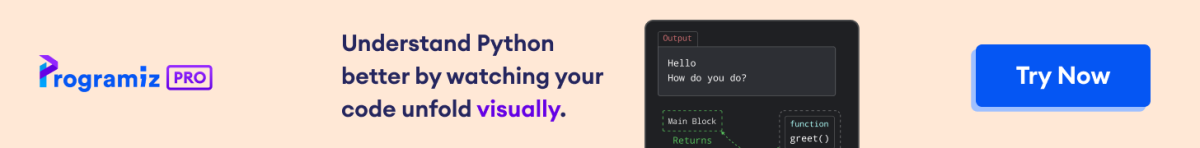The sleep() method suspends the execution of the program for a specified number of seconds.
Example
import time
time.sleep(2)
print("Wait until 2 seconds.")
# Output: Wait until 2 seconds.
Python sleep() Syntax
time.sleep(seconds)
Here, time is a Python module that provides several time-handling methods.
sleep() Parameters
The method takes a single parameter:
- seconds - the number of seconds for which the program will suspend
sleep() Return Value
The method does not return any value.
Example: sleep() Method
import time
print("Printed immediately.")
time.sleep(2.4)
print("Printed after 2.4 seconds.")
Output
Printed immediately. Printed after 2.4 seconds.
Here's how the above program works:
"Printed immediately"is printed.time.sleep(2.4)suspends execution for 2.4 seconds."Printed after 2.4 seconds"is printed.
Create a Digital Clock in Python
import time
while True:
# get current local time as structured data
current_time = time.localtime()
# format the time in 12-hour clock with AM/PM
formatted_time = time.strftime("%I:%M:%S %p", current_time)
print(formatted_time)
time.sleep(1)
Output
01:47:43 PM 01:47:44 PM 01:47:45 PM 01:47:46 PM ... ... ...
In the above example, we obtain and print the current local time inside an infinite while loop.
Then, the program waits for 1 second before repeating the same process.
Also Read: