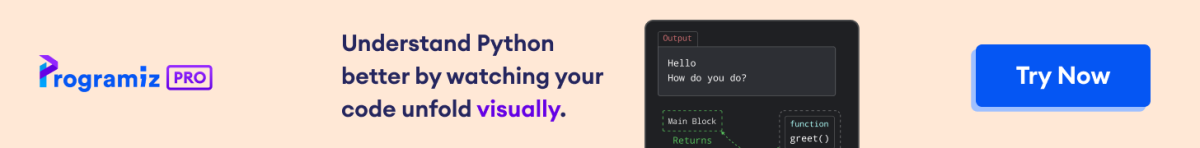The format for list slicing is list_name[start: stop: step].
- start is the index of the list where slicing starts.
- stop is the index of the list where slicing ends.
- step allows you to select nth item within the range start to stop.
List slicing works similar to Python slice() function.
Get all the Items
my_list = [1, 2, 3, 4, 5]
print(my_list[:])
Output
[1, 2, 3, 4, 5]
If you simply use :, you will get all the elements of the list. This is similar to print(my_list).
Get all the Items After a Specific Position
my_list = [1, 2, 3, 4, 5]
print(my_list[2:])
Output
[3, 4, 5]
If you want to get all the elements after a specific index, you can mention that index before : as shown in example above.
In the above example, elements at index 2 and all the elements after index 2 are printed.
Note: Indexing starts from 0. Item on index 2 is also included.
Get all the Items Before a Specific Position
my_list = [1, 2, 3, 4, 5]
print(my_list[:2])
Output
[1, 2]
This example lets you get all the elements before a specific index. Mention that index after :.
In the example, the items before index 2 are sliced. Item on index 2 is excluded.
Get all the Items from One Position to Another Position
my_list = [1, 2, 3, 4, 5]
print(my_list[2:4])
Output
[3, 4]
If you want to get all the elements between two specific indices, you can mention them before and after :.
In the above example, my_list[2:4] gives the elements between 2nd and the 4th positions. The starting position (i.e. 2) is included and the ending position (i.e. 4) is excluded.
Get the Items at Specified Intervals
my_list = [1, 2, 3, 4, 5]
print(my_list[::2])
Output
[1, 3, 5]
If you want to get elements at specified intervals, you can do it by using two :.
In the above example, the items at interval 2 starting from index 0 are sliced.
If you want the indexing to start from the last item, you can use negative sign -.
my_list = [1, 2, 3, 4, 5]
print(my_list[::-2])
Output
[5, 3, 1]
The items at interval 2 starting from the last index are sliced.
If you want the items from one position to another, you can mention them from start to stop.
my_list = [1, 2, 3, 4, 5]
print(my_list[1:4:2])
Output
[2, 4]
The items from index 1 to 4 are sliced with intervals of 2.
Also Read: