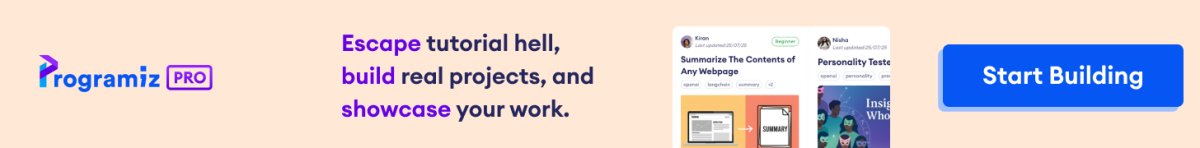The divmod() method takes two numbers as arguments and returns their quotient and remainder in a tuple.
Example
# returns the quotient and remainder of 8/3
result = divmod(8, 3)
print('Quotient and Remainder = ',result)
# Output: Quotient and Remainder = (2, 2)
divmod() Syntax
The syntax of divmod() is:
divmod(number1, number2)
divmod() Parameters
The divmod() method takes in two parameters:
- number1 - numerator, can be an integer or a floating point number
- number2 - denominator, can be an integer or a floating point number
divmod() Return Value
The divmod() method returns:
(quotient, remainder)- a tuple that contains quotient and remainder of the division- TypeError - for any non-numeric argument
Example 1: Python divmod() with Integer Arguments
# divmod() with integer arguments
print('divmod(8, 3) = ', divmod(8, 3))
# divmod() with integer arguments
print('divmod(3, 8) = ', divmod(3, 8))
# divmod() with integer arguments
print('divmod(5, 5) = ', divmod(5, 5))
Output
divmod(8, 3) = (2, 2) divmod(3, 8) = (0, 3) divmod(5, 5) = (1, 0)
Here, we have used the divmod() method with integer arguments
divmod (8,3)- computes quotient and remainder of 8/3 - results in (2, 2)divmod (3,8)- computes quotient and remainder of 3/8 - results in (0, 3)divmod (5,5)- computes quotient and remainder of 5/5 - results in (1, 0)
Example 2: Python divmod() with Float Arguments
# divmod() with float arguments
print('divmod(8.0, 3) = ', divmod(8.0, 3))
# divmod() with float arguments
print('divmod(3, 8.0) = ', divmod(3, 8.0))
# divmod() with float arguments
print('divmod(7.5, 2.5) = ', divmod(7.5, 2.5))
# divmod() with float arguments
print('divmod(2.6, 0.5) = ', divmod(2.6, 0.5))
Output
divmod(8.0, 3) = (2.0, 2.0) divmod(3, 8.0) = (0.0, 3.0) divmod(7.5, 2.5) = (3.0, 0.0) divmod(2.6, 0.5) = (5.0, 0.10000000000000009)
In the above example, we have used the divmod() method with the floating point numbers. That's why we get both the quotient and the remainder as decimal.
Example 3: Python divmod() with Non-Numeric Arguments
# divmod() with string arguments
a = divmod("Jeff", "Bezos")
print('The divmod of Jeff and Bezos is = ', a)
Output:
TypeError: unsupported operand type(s) for divmod()
In the program above, we have used string arguments, "Jeff" and "Bezos" with divmod().
Hence, we get TypeError: unsupported operand type(s) for divmod() as output.
Recommended Readings: