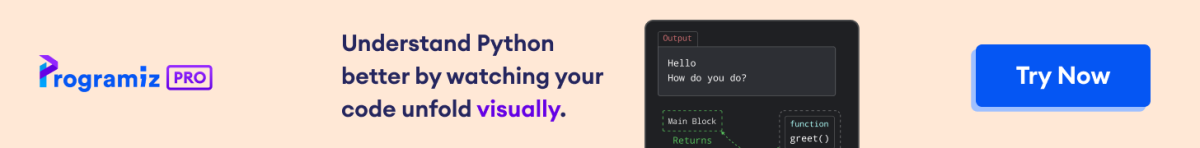The astype() method converts an array to a specified data type.
Example
import numpy as np
# original array of integers
integerArray = np.array([1, 2, 3, 4, 5])
# convert array to floating-point numbers
floatArray = integerArray.astype(float)
print(floatArray)
# Output: [1. 2. 3. 4. 5.]
astype() Syntax
The syntax of astype() is:
ndarray.astype(dtype, order = 'K', casting = 'unsafe', subok = True, copy = True)
astype() Arguments
The astype() method takes five arguments:
dtype- desired data type for the new arrayorder(optional) - memory layout order of the returned arraycasting(optional) - casting behavior when converting data typessubok(optional) - determines whether to subclass the output array if the data type is changed or to return a base-class arraycopy(optional) - creates a copy ifTrue, modifies the original array ifFalse
astype() Return Value
The astype() method returns the modified array:
- If the
copyargument isTrue, a new array is returned. - If the
copyargument isFalse, the original array is modified.
Example 1: Convert an Integer Array to Different Data Types
import numpy as np
# create a 1D array
array = np.array([0, 1, 2, 3, 4, 5])
# convert to different data types
floatArray = array.astype(float)
complexArray = array.astype(complex)
boolArray = array.astype(bool)
stringArray = array.astype(str)
print("Original Array:", array)
print("Float Array:", floatArray)
print("Complex Array:", complexArray)
print("Boolean Array:", boolArray)
print("String Array:", stringArray)
Output
Original Array: [0 1 2 3 4 5] Float Array: [0. 1. 2. 3. 4. 5.] Complex Array: [0.+0.j 1.+0.j 2.+0.j 3.+0.j 4.+0.j 5.+0.j] Boolean Array: [False True True True True True] String Array: ['0' '1' '2' '3' '4' '5']
Using Optional order Argument in astype()
The order argument specifies the order in which the array elements are stored in memory.
The order can be:
'C'- flattens the elements row-wise (in C-style order)'F'- flattens the elements column-wise (in Fortran-style order)'A'- tries to preserve the original array's order, otherwise defaults to C-order.'K'- flattens the elements in the order they occur in memory, and uses C-order by default.
Let's see an example.
import numpy as np
array1 = np.array([[1, 2, 3], [4, 5, 6]])
# list of orders
orders = ['C', 'F', 'A', 'K']
# convert integer array to floating point in different orders
for item in orders:
floatArray = array1.astype(float, order=item)
print(item, 'order Array:\n', floatArray)
print('C_CONTIGUOUS :', floatArray.flags['C_CONTIGUOUS'])
print('F_CONTIGUOUS :', floatArray.flags['F_CONTIGUOUS'],'\n')
Output
C order Array: [[1. 2. 3.] [4. 5. 6.]] C_CONTIGUOUS : True F_CONTIGUOUS : False F order Array: [[1. 2. 3.] [4. 5. 6.]] C_CONTIGUOUS : False F_CONTIGUOUS : True A order Array: [[1. 2. 3.] [4. 5. 6.]] C_CONTIGUOUS : True F_CONTIGUOUS : False K order Array: [[1. 2. 3.] [4. 5. 6.]] C_CONTIGUOUS : True F_CONTIGUOUS : False
Using Optional casting Argument in astype()
The casting argument specifies the casting behavior when converting data types.
The casting can be:
'no'- data types should not be cast at all'equiv'- only byte-order changes are allowed'safe'- only casts which can preserve values are allowed'same_kind'- only safe casts or casts within a kind are allowed'unsafe' - any data conversions may be done
Let's see an example.
import numpy as np
# original array of integers with big-endian byte order
array1 = np.array([1, 2, 3, 4, 5], dtype='>i4')
# casting with 'no' doesn't allow casting to any other data type
array2 = array1.astype(array1.dtype, casting='no')
# casting with 'equiv' allows casting to equivalent data types
array3 = array1.astype('<i4', casting='equiv')
#cCasting with 'safe' allows casting to safe data types preserving precision
array4 = array1.astype(np.float64, casting='safe')
# casting with 'same_kind' allows casting to data types of the same kind
array5 = array1.astype(np.int32, casting='same_kind')
# casting with 'unsafe' allows casting to any data type without checks
array6 = array1.astype(str, casting='unsafe')
print("Array with 'no' casting:", array2)
print("Array with 'equiv' casting:", array3)
print("Array with 'safe' casting:", array4)
print("Array with 'same_kind' casting:", array5)
print("Array with 'unsafe' casting:", array6)
Output
Array with 'no' casting: [1 2 3 4 5] Array with 'equiv' casting: [1 2 3 4 5] Array with 'safe' casting: [1. 2. 3. 4. 5.] Array with 'same_kind' casting: [1 2 3 4 5] Array with 'unsafe' casting: ['1' '2' '3' '4' '5']
Using Optional subok Argument in astype()
The subok argument specifies whether to use subclass instances, if available, for the returned array.
The subok can be:
True- resulting array maintains the subclassFalse- resulting array doesn't maintain the subclass
import numpy as np
# define a custom subclass of ndarray
class CustomArray(np.ndarray):
pass
# create a custom subclass array
array = np.array([1, 2, 3]).view(CustomArray)
# convert the array to float, preserving the subclass
floatArray1 = array.astype(float, subok=True)
# convert the array to float, without preserving the subclass
floatArray2 = array.astype(float, subok=False)
print("Original Array Type:", type(array))
print("Float Array1 Type:", type(floatArray1))
print("Float Array2 Type:", type(floatArray2))
Output
Original Array Type: <class '__main__.CustomArray'> Float Array1 Type: <class '__main__.CustomArray'> Float Array2 Type: <class 'numpy.ndarray'>