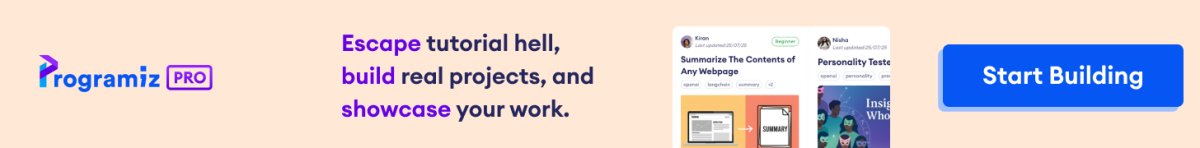The prod() function calculates the product of array elements along a specified axis or across all axes.
Example
import numpy as np
array1 = np.array([1, 2, 3, 4, 5])
# use prod() to calculate product of array1 elements
result = np.prod(array1)
print(result)
# Output : 15
prod() Syntax
The syntax of prod() is:
numpy.prod(array, axis = None, dtype = None, out = None, keepdims = <no value>)
prod() Arguments
The prod() function takes following arguments:
array- the input arrayaxis(optional) - the axis along which the product is calculateddtype(optional) - the data type of the returned outputout(optional) - the output array where the result will be storedkeepdims(optional) - whether to preserve the input array's dimension (bool)
prod() Return Value
The prod() function returns the product of array elements.
Example 1: prod() With 2-D Array
The axis argument defines how we can find the product of elements in a 2-D array.
- If
axis=None, the array is flattened and the product of the flattened array is returned. - If
axis= 0, the product is calculated column-wise. - If
axis= 1, the product is calculated row-wise.
import numpy as np
# create a 2D array
arr = np.array([[1, 2, 3],
[4, 5, 6],
[7, 8, 9]])
# calculate the product along different axes
result_none = np.prod(arr, axis=None)
result_cols = np.prod(arr, axis=0)
result_rows = np.prod(arr, axis=1)
print("Product of all elements (axis=None):", result_none)
print("Product along columns (axis=0):", result_cols)
print("Product along rows (axis=1):", result_rows)
Output
Product of all elements (axis=None): 362880 Product along columns (axis=0): [ 28 80 162] Product along rows (axis=1): [ 6 120 504]
Example 2: Use out to Store the Result in Desired Location
import numpy as np
array1 = np.array([[10, 17, 25],
[15, 11, 22],
[11, 19, 20]])
# create an empty array
array2= np.array([0, 0, 0])
# pass the 'out' argument to store the result in array2
np.prod(array1, axis = 0, out = array2)
print(array2)
Output
[ 1650 3553 11000]
Here, after specifying out=array2, the result of the product of array1 along axis=0 is stored in the array2 array.
Example 3: prod() With keepdims
When keepdims = True, the dimensions of the resulting array matches the dimension of an input array.
import numpy as np
array1 = np.array([[10, 17, 25],
[15, 11, 22]])
print('Dimensions of original array: ', array1.ndim)
result = np.prod(array1, axis = 1)
print('\n Without keepdims: \n', result)
print('Dimensions of array: ', result.ndim)
# set keepdims to True to retain the dimension of the input array
result = np.prod(array1, axis = 1, keepdims = True)
print('\n With keepdims: \n', result)
print('Dimensions of array: ', result.ndim)
Output
Dimensions of original array: 2 Without keepdims: [4250 3630] Dimensions of array: 1 With keepdims: [[4250] [3630]] Dimensions of array: 2
Without keepdims, the result is simply a one-dimensional array of indices.
With keepdims, the resulting array has the same number of dimensions as the input array.