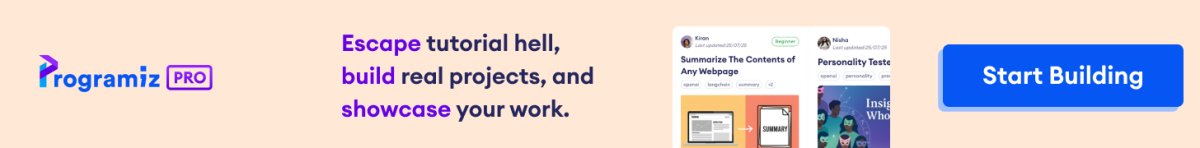Array Slicing is the process of extracting a portion of an array.
With slicing, we can easily access elements in the array. It can be done on one or more dimensions of a NumPy array.
Syntax of NumPy Array Slicing
Here's the syntax of array slicing in NumPy:
array[start:stop:step]
Here,
start- index of the first element to be included in the slicestop- index of the last element (exclusive)step- step size between each element in the slice
Note: When we slice arrays, the start index is inclusive but the stop index is exclusive.
- If we omit
start, slicing starts from the first element - If we omit
stop, slicing continues up to the last element - If we omit
step, default step size is 1
1D NumPy Array Slicing
In NumPy, it's possible to access the portion of an array using the slicing operator :. For example,
import numpy as np
# create a 1D array
array1 = np.array([1, 3, 5, 7, 8, 9, 2, 4, 6])
# slice array1 from index 2 to index 6 (exclusive)
print(array1[2:6]) # [5 7 8 9]
# slice array1 from index 0 to index 8 (exclusive) with a step size of 2
print(array1[0:8:2]) # [1 5 8 2]
# slice array1 from index 3 up to the last element
print(array1[3:]) # [7 8 9 2 4 6]
# items from start to end
print(array1[:]) # [1 3 5 7 8 9 2 4 6]
In the above example, we have created the array named array1 with 9 elements.
Then, we used the slicing operator : to slice array elements.
array1[2:6]- slices array1 from index 2 to index 6, not including index 6array1[0:8:2]- slices array1 from index 0 to index 8, not including index 8array1[3:]- slices array1 from index 3 up to the last elementarray1[:]- returns all items from beginning to end
Modify Array Elements Using Slicing
With slicing, we can also modify array elements using:
startparameterstopparameterstartandstopparameterstart,stop, andstepparameter
1. Using start Parameter
import numpy as np
# create a numpy array
numbers = np.array([2, 4, 6, 8, 10, 12])
# modify elements from index 3 onwards
numbers[3:] = 20
print(numbers)
# Output: [ 2 4 6 20 20 20]
Here, numbers[3:] = 20 replaces all the elements from index 3 onwards with new value 20.
2. Using stop Parameter
import numpy as np
# create a numpy array
numbers = np.array([2, 4, 6, 8, 10, 12])
# modify the first 3 elements
numbers[:3] = 40
print(numbers)
# Output: [40 40 40 8 10 12]
Here, numbers[:3] = 20 replaces the first 3 elements with the new value 40.
3. Using start and stop parameter
import numpy as np
# create a numpy array
numbers = np.array([2, 4, 6, 8, 10, 12])
# modify elements from indices 2 to 5
numbers[2:5] = 22
print(numbers)
# Output: [2 4 22 22 22 12]
Here, numbers[2:5] = 22 selects elements from index 2 to index 4 and replaces them with new value 22.
4. Using start, stop, and step parameter
import numpy as np
# create a numpy array
numbers = np.array([2, 4, 6, 8, 10, 12])
# modify every second element from indices 1 to 5
numbers[1:5:2] = 16
print(numbers)
# Output: [ 2 16 6 16 10 12]
In the above example,
numbers[1:5:2] = 16
modifies every second element from index 1 to index 5 with a new value 16.
NumPy Array Negative Slicing
We can also use negative indices to perform negative slicing in NumPy arrays. During negative slicing, elements are accessed from the end of the array.
Let's see an example.
import numpy as np
# create a numpy array
numbers = np.array([2, 4, 6, 8, 10, 12])
# slice the last 3 elements of the array
# using the start parameter
print(numbers[-3:]) # [8 10 12]
# slice elements from 2nd-to-last to 4th-to-last element
# using the start and stop parameters
print(numbers[-5:-2]) # [4 6 8]
# slice every other element of the array from the end
# using the start, stop, and step parameters
print(numbers[-1::-2]) # [12 8 4]
Output
Using numbers[-3:]- [ 8 10 12] Using numbers[-5:-2]- [4 6 8] Using numbers[-1::-2]- [12 8 4]
Here,
numbers[-3:]- slices last 3 elements of numbersnumbers[-5:-2]- slices numbers elements from 5th last to 2nd last(excluded)numbers[-1::-2]- slices every other numbers elements from the end with step size 2
Reverse NumPy Array Using Negative Slicing
In NumPy, we can also reverse array elements using the negative slicing. For example,
import numpy as np
# create a numpy array
numbers = np.array([2, 4, 6, 8, 10, 12])
# generate reversed array
reversed_numbers = numbers[::-1]
print(reversed_numbers)
# Output: [12 10 8 6 4 2]
Here, the slice numbers[::-1] selects all the elements of the array with a step size of -1, which reverses the order of the elements.
2D NumPy Array Slicing
A 2D NumPy array can be thought of as a matrix, where each element has two indices, row index and column index.
To slice a 2D NumPy array, we can use the same syntax as for slicing a 1D NumPy array. The only difference is that we need to specify a slice for each dimension of the array.
Syntax of 2D NumPy Array Slicing
array[row_start:row_stop:row_step, col_start:col_stop:col_step]
Here,
row_start,row_stop,row_step- specifies starting index, stopping index, and step size for the rows respectivelycol_start,col_stop,col_step- specifies starting index, stopping index, and step size for the columns respectively
Let's understand this with an example.
# create a 2D array
array1 = np.array([[1, 3, 5, 7],
[9, 11, 13, 15]])
print(array1[:2, :2])
# Output
[[ 1 3]
[ 9 11]]
Here, the , in [:2, :2] separates the rows of the array.
The first :2 returns first 2 rows i.e., entire array1. This results in
[1 3]
The second :2 returns first 2 columns from the 2 rows. This results in
[9 11]
Example: 2D NumPy Array Slicing
import numpy as np
# create a 2D array
array1 = np.array([[1, 3, 5, 7],
[9, 11, 13, 15],
[2, 4, 6, 8]])
# slice the array to get the first two rows and columns
subarray1 = array1[:2, :2]
# slice the array to get the last two rows and columns
subarray2 = array1[1:3, 2:4]
# print the subarrays
print("First Two Rows and Columns: \n",subarray1)
print("Last two Rows and Columns: \n",subarray2)
Output
First Two Rows and Columns: [[ 1 3] [ 9 11]] Last two Rows and Columns: [[13 15] [ 6 8]]
Here,
array1[:2, :2]- slices array1 that starts at the first row and first column (default values), and ends at the second row and second column (exclusive)array1[1:3, 2:4]- slices array1 that starts at the second row and third column (index 1 and 2), and ends at the third row and fourth column (index 2 and 3)