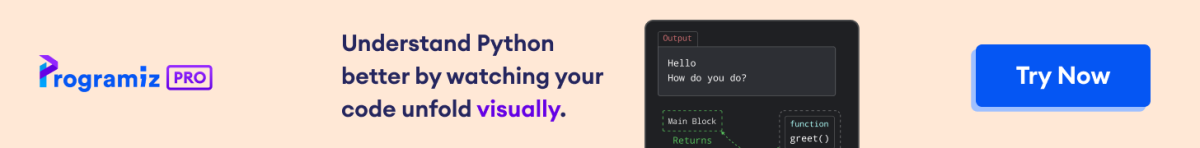Pandas offers methods like read_json() and to_json() to work with JSON (JavaScript Object Notation) data.
JSON is a plain text document that follows a format similar to a JavaScript object. It consists of key-value pairs, where the keys are strings and the values can be strings, numbers, booleans, arrays, or even other JSON objects.
Here's an example of a JSON.
[
{
"name": "John",
"age": 30,
"city": "New York"
},
{
"name": "Emily",
"age": 28,
"city": "San Francisco"
},
{
"name": "David",
"age": 35,
"city": "Chicago"
}
]
Let's name this JSON file data.json.
Read JSON in Pandas
To read JSON data into a Pandas DataFrame, you can use the read_json() function.
Let's read the JSON file data.json we created before.
import pandas as pd
df = pd.read_json('data.json')
print(df)
Output
name age city
0 John 30 New York
1 Emily 28 San Francisco
2 David 35 Chicago
The above code reads the contents of the data.json file and creates a DataFrame named df containing the data from the JSON file.
Note: data.json file should be present in the current directory for the above code to work. If it is in a different directory, you will need to provide the full path to the file.
For example, if the file data.json is in the folder json_files, the path './json_files/data.json' should be specified as:
df = pd.read_json('./json_files/data.json', header = 0)
read_json() Syntax
The syntax of read_json() in Pandas is:
df = pd.read_json(filepath_or_buffer, orient=None, typ='frame', numpy=False, precise_float=False,encoding=None,lines=False)
Here,
filepath_or_buffer(optional): specifies the path or URL to the JSON file or a file-like object containing the JSON dataorient(optional): specifies the orientation of the JSON filetyp(optional): indicates the type of expected outputprecise_float(optional): specifies whether to parse floats preciselyencoding(optional): specifies the encoding to be used when reading the JSON filelines(optional): control various aspects of the data reading process
These are some commonly used arguments of the read_json() function. There are many other optional arguments that can be used with read_json().
To learn more, please refer to the official documentation on read_json().
Example: Read JSON
Let's suppose that we have a CSV file named data.json with the following contents:
[[1, "John", 25.12345],[2, "Jane", 30.98765432155],[3, "Alex", 28.56]]
Here, the JSON contains an array or arrays in the same line. So we pass the required arguments to the read_json() method accordingly.
Now, let's load this JSON file into a DataFrame.
import pandas as pd
df = pd.read_json('data.json', orient = 'values', lines = False)
print(df)
Output
0 1 2 0 1 John 25.123450 1 2 Jane 30.987654 2 3 Alex 28.560000
In this example, we read a JSON file containing an array of arrays using read_json(). We specified some arguments while reading the file to load the necessary data in appropriate format.
Here,
orient = 'values': specifies that the JSON file contains an array of arrayslines = False: indicates that the JSON file does not have each row in a separate line
To visualize the effect of orient and lines arguments, let's take a JSON in a different format.
{"id": 1, "name": "John", "value": 25.12345}
{"id": 2, "name": "Jane", "value": 30.98765432155}
{"id": 3, "name": "Alex", "value": 28.56}
Note that the above JSON is in the wrong format. We're using it only to demonstrate the use of specified arguments.
Now, let's read the above JSON from data.json.
import pandas as pd
df = pd.read_json('data.json', orient = 'records', lines = True)
print(df)
Output
id name value 0 1 John 25.123450 1 2 Jane 30.987654 2 3 Alex 28.560000
Here,
orient = 'records': specifies that the JSON file contains data in key-value pairslines = True: indicates that the JSON file contains each row in a separate line
Write JSON in Pandas
To write a Pandas DataFrame to a JSON file, you can use the to_json() function. For example,
import pandas as pd
# create a dictionary
data = {'Name': ['John', 'Alice', 'Bob'],
'Age': [25, 30, 35],
'City': ['New York', 'London', 'Paris']}
# create a dataframe from the dictionary
df = pd.DataFrame(data)
# write dataframe to json file
df.to_json('output.json')
Output
{"Name":{"0":"John","1":"Alice","2":"Bob"},"Age":{"0":25,"1":30,"2":35},"City":{"0":"New York","1":"London","2":"Paris"}}
The above code snippet writes the df DataFrame to the JSON file output.json.
to_json() Syntax
The syntax of to_json() in Pandas is:
df.to_json(
path_or_buf,
orient= 'columns',
lines=False,
compression='infer',
index=True
)
Here,
path_or_buf(optional): specifies the file path or buffer where the JSON string is writtenorient(optional): specifies the format of the JSON stringlines(optional): specifies whether the resulting JSON string should be in a line-separated formatcompression(optional): specifies the compression algorithm for file outputindex(optional): specifies whether to include the DataFrame's index in the JSON string
These are some commonly used arguments of the to_json() function. There are many other optional arguments that can be used with to_json().
To learn more, please refer to the official documentation on to_json().
Example: Write JSON
import pandas as pd
# create a dictionary
data = {'Name': ['John', 'Alice', 'Bob'],
'Age': [25, 30, 35],
'City': ['New York', 'London', 'Paris']}
# create a dataframe from the dictionary
df = pd.DataFrame(data)
# write dataframe to json file
df.to_json('output.json', orient = 'records', indent = 4)
Output
[
{
"Name":"John",
"Age":25,
"City":"New York"
},
{
"Name":"Alice",
"Age":30,
"City":"London"
},
{
"Name":"Bob",
"Age":35,
"City":"Paris"
}
]
In this example, we exported the DataFrame df to the output.json file.
Here,
orient = 'records': represents each row in the DataFrame as a JSON objectindent = 4: sets the number of spaces used for indentation to 4
Note: The above code will create a new file named output.json in the current directory (unless a different directory is specified in the file path).
If the file output.json already exists in the current directory, running this code will overwrite the existing file with the new contents of the DataFrame.
To learn more, please refer to the official documentation on read_json() and to_json().
Frequently Asked Questions
We can use read_json() to read JSON string into DataFrame. For example,
import pandas as pd
# create a JSON string
json_string = '''
[
{
"name": "John",
"age": 30,
"city": "New York"
},
{
"name": "Emily",
"age": 28,
"city": "San Francisco"
},
{
"name": "David",
"age": 35,
"city": "Chicago"
}
]
'''
# read json data from string into a dataframe
df = pd.read_json(json_string)
# display the dataframe
print(df)
Output
name age city
0 John 30 New York
1 Emily 28 San Francisco
2 David 35 Chicago
Here, we passed a JSON string as an argument to read_json() to convert the string to DataFrame.
We can use to_json() to write a Pandas Dataframe to a JSON string. For example,
import pandas as pd
# create a dictionary
data = {'Name': ['John', 'Alice', 'Bob'],
'Age': [25, 30, 35],
'City': ['New York', 'London', 'Paris']}
# create a dataframe from the dictionary
df = pd.DataFrame(data)
# write dataframe to json string
json_string = df.to_json(orient='records', indent = 4)
# display the string
print(json_string)
Output
[
{
"Name":"John",
"Age":25,
"City":"New York"
},
{
"Name":"Alice",
"Age":30,
"City":"London"
},
{
"Name":"Bob",
"Age":35,
"City":"Paris"
}
]
In the above example, we converted the dataframe dictionary into a JSON string using to_json().
In Pandas, a nested JSON can be flattened into a dataframe using json_normalize().
The json_normalize() function takes a JSON object in the form of a Python dictionary or a list of dictionaries and returns a DataFrame. For example,
import pandas as pd
# create a nested json object
data = {
"name": "John",
"age": 30,
"address": {
"street": "123 Main St",
"city": "New York",
"state": "NY"
}
}
# convert json to dataframe
df = pd.json_normalize(data)
# display the dataframe
print(df)
Output
name age address.street address.city address.state 0 John 30 123 Main St New York NY