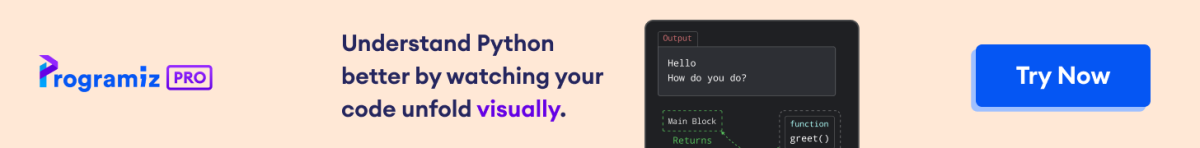In Pandas, the groupby operation lets us group data based on specific columns. This means we can divide a DataFrame into smaller groups based on the values in these columns.
Once grouped, we can then apply functions to each group separately. These functions help summarize or aggregate the data in each group.
Group by a Single Column in Pandas
In Pandas, we use the groupby() function to group data by a single column and then calculate the aggregates. For example,
import pandas as pd
# create a dictionary containing the data
data = {'Category': ['Electronics', 'Clothing', 'Electronics', 'Clothing'],
'Sales': [1000, 500, 800, 300]}
# create a DataFrame using the data dictionary
df = pd.DataFrame(data)
# group the DataFrame by the Category column and
# calculate the sum of Sales for each category
grouped = df.groupby('Category')['Sales'].sum()
# print the grouped data
print(grouped)
Output
Category Clothing 800 Electronics 1800 Name: Sales, dtype: int64
In the above example, df.groupby('Category')['Sales'].sum() is used to group by a single column and calculate sum.
This line does the following:
df.groupby('Category')- groups the df DataFrame by the unique values in theCategorycolumn.['Sales']- specifies that we are interested in theSalescolumn within each group..sum()- calculates the sum of theSalesvalues for each group.
Group by a Multiple Column in Pandas
We can also group multiple columns and calculate multiple aggregates in Pandas.
Let's look at an example.
import pandas as pd
# create a DataFrame with student data
data = {
'Gender': ['Male', 'Female', 'Male', 'Female', 'Male'],
'Grade': ['A', 'B', 'A', 'A', 'B'],
'Score': [90, 85, 92, 88, 78]
}
df = pd.DataFrame(data)
# define the aggregate functions to be applied to the Score column
agg_functions = {
# calculate both mean and maximum of the Score column
'Score': ['mean', 'max']
}
# group the DataFrame by Gender and Grade, then apply the aggregate functions
grouped = df.groupby(['Gender', 'Grade']).aggregate(agg_functions)
# print the resulting grouped DataFrame
print(grouped)
Output
Score
mean max
Gender Grade
Female A 88.0 88
B 85.0 85
Male A 91.0 92
B 78.0 78
Here, In the output, we can see that the data has been grouped by Gender and Grade, and the mean and maximum scores for each group are displayed in the resulting DataFrame grouped.
Group With Categorical Data
We group with categorical data where we want to analyze data based on specific categories.
Pandas provides powerful tools to work with categorical data efficiently using the groupby() function.
Let's look at an example.
import pandas as pd
# sample data
data = {'Category': ['A', 'B', 'A', 'B', 'A', 'B'],
'Sales': [100, 150, 200, 50, 300, 120]}
df = pd.DataFrame(data)
# convert Category column to categorical type
df['Category'] = pd.Categorical(df['Category'])
# group by Category and calculate the total sales
grouped = df.groupby('Category')['Sales'].sum()
print(grouped)
Output
Category A 600 B 320 Name: Sales, dtype: int64
Here, first the Category column is converted to a categorical data type using pd.Categorical().
The data is then grouped by the Category column using the groupby() function. And the total sales for each category are calculated using the sum() aggregation function.