In C++, maps are associated containers that hold pairs of data.
These pairs, known as key-value pairs, have a unique key, while the associated values don't have to be unique.
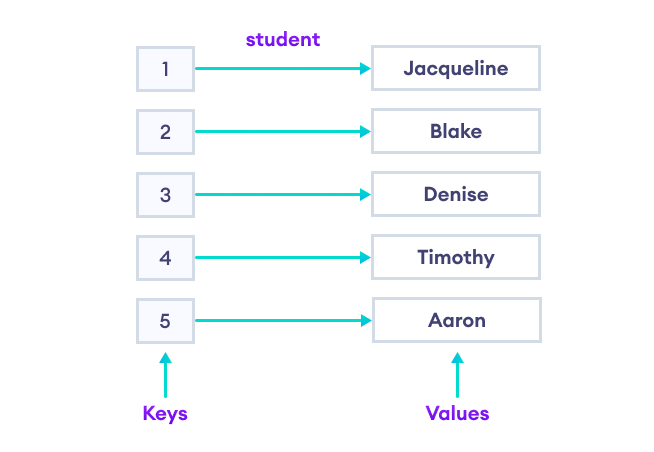
The elements in a map are internally sorted by their keys.
In order to use maps in C++, we must include the map header file in our program:
#include <map>
Create a Map
We can declare a map using the following syntax:
std::map<key_type, value_type> map_name = {{key1, value1},{key2, value2}, ...};
Here,
std::map- declares an STL container of typemap<key_type>- the data type of the keys to be stored in the map<value_type>- the data type of the values to be stored in the mapmap_name- a unique name given to the mapkey1, key2, ...- keys to be stored in the mapvalue1, value2, ...- values to be stored in the map
Let's see an example,
// create a map with integer keys and string values
std::map<int, string> student = {{1,"Jacqueline"}, {2,"Blake"}, {3,"Denise"}};
Note: We can also initialize map elements without using the assignment operator =. For example,
std::map<int, string> student {{1,"Jacqueline"}, {2,"Blake"}, {3,"Denise"}};
Map Methods
In C++, the map class provides various methods to perform different operations on a map.
| Operation | Description |
|---|---|
insert() |
adds an element (key-value pair) to the map |
erase() |
removes an element or range of elements from the map |
clear() |
removes all the elements from the map |
find() |
searches the map for the given key |
size() |
returns the number of elements in the map |
empty() |
returns true if the map is empty |
Add Values in a Map
We can use the [] operator to add key-value pairs to a map. For example,
// create a map with integer keys and string values
std::map<int, string> student;
// add element with key 1 and value "Jacqueline"
student[1] = "Jacqueline";
// add element with key 2 and value "Blake"
student[2] = "Blake";
We can also use the insert() function alongside the make_pair() function to insert elements into the map. For example,
student.insert(std::make_pair(3, "Denise"));
We can generalize the above two methods into the following syntaxes:
// using the [] operator
map_name[key] = value;
// using the insert() and make_pair() functions
map_name.insert(std::make_pair(key, value));
Example 1: C++ Maps
#include <iostream>
#include <map>
using namespace std;
int main() {
map<int, string> student;
// use [] operator to add elements
student[1] = "Jacqueline";
student[2] = "Blake";
// use insert() method to add elements
student.insert(make_pair(3, "Denise"));
student.insert(make_pair(4, "Blake"));
// add elements with duplicate keys
student[5] = "Timothy";
student[5] = "Aaron";
for (int i = 1; i <= student.size(); ++i) {
cout << "Student[" << i << "]: " << student[i] << endl;
}
return 0;
}
Output
Student[1]: Jacqueline Student[2]: Blake Student[3]: Denise Student[4]: Blake Student[5]: Aaron
In this program, we have created a map named student that stores int keys and string values.
Notice that we have two duplicate values ("Blake") in our program, which is valid.
However, we also have two duplicate keys (5) in our program, which is invalid.
Here, since both "Timothy" and "Aaron" share the same key, only one of the values is allowed to be stored.
First, "Timothy" is paired with the key 5 in student. Then, when "Aaron" is paired with 5, "Timothy" is overwritten.
We then use a for loop to print all the map elements.
Note: When we use cout to print a map element directly, we only print the corresponding map value, not its key.
// Output: Jacqueline
cout << student[1];
Access Keys and Values
We can access the keys and values of our map with the help of map iterators. For example,
#include <iostream>
#include <map>
using namespace std;
int main() {
map<int, string> student;
student[1] = "Jacqueline";
student[2] = "Blake";
student[3] = "Denise";
student[4] = "Aaron";
// declare map iterator
map<int, string>::iterator iter;
// use iterator to display map elements
for (iter = student.begin(); iter != student.end(); ++iter) {
cout << iter->first << " - " << iter->second << endl;
}
return 0;
}
Output
1 - Jacqueline 2 - Blake 3 - Denise 4 - Aaron
In the above example, we have used a custom iterator iter to access the keys and values of the student map. The key is given by the first object, and the value by the second object.
Notice that we have used a for loop with the iter iterator to display all the elements of student.
for (iter = student.begin(); iter != student.end(); ++iter) {
cout << iter->first << " - " << iter->second << endl;
}
Here,
begin()- returns an iterator that points to the first element of the mapend()- returns an iterator that points to the theoretical element following the last element of the map
We have used the -> operator with iter to access the first and second objects.
Alternatively, we can also dereference iter and use the . operator to access first and second objects.
// Output: 1
cout << (*iter).first << " - ";
// Output: Jacqueline
cout << (*iter).second;
Note: The * operator dereferences iterators for direct access to map elements.To learn more, visit C++ Pointers.
C++ find() Function for Maps
We can search for keys in a map using the find() function. Its syntax is
map_name.find(key);
For example,
map<int, string> student;
map<int, string>::iterator iter;
student[1] = "Jacqueline";
student[2] = "Blake";
// find the key 2 in the student map
// store the return value in iter
iter = student.find(2);
In the example above, we have used the find() function to search for the element of student that contains the key 2.
Now, the find() function returns:
- an iterator pointing to the element if the element exists
- an iterator pointing to the end of the map, i.e.,
student.end()if the element doesn't exist.
Note: To learn more, visit C++ functions.
Delete Elements from C++ Maps
We can delete map elements with the erase() and clear() functions.
Let's talk about the clear() function first.
C++ clear() Function for Maps
The clear() function deletes all the elements of the map. For example,
map<int, string> student;
student[1] = "Jacqueline";
student[2] = "Blake";
cout << student.size(); // Output: 2
student.clear();
cout << student.size(); // Output: 0
C++ erase() Function for Maps
We can use the erase() function to delete individual elements either with the help of iterators or with keys.
Suppose we have a map named student_rank as follows:
map <string, int> student_rank {{"Josh", 2}, {"Rachel", 4}, {"Betty", 6}};
Now, we can delete elements of this map in the following ways:
1. erase() Using a Key
// delete element with key "Rachel" from the map
student_rank.erase("Rachel");
2. erase() Using an Iterator
// initialize an iterator pointing to the beginning of the map
map <string, int>::iterator itr = student_rank.begin();
// increment the iterator to point to the second element
itr++;
// delete the second element
student_rank.erase(itr);
Example 2: erase() to Remove Individual Elements
#include <iostream>
#include <map>
using namespace std;
int main() {
// create a map named student
map <int, string> student {{1, "Denise"}, {2, "Blake"}, {3, "Courtney"}, {4, "John"}, {5, "Jennifer"}};
// create map iterator
map <int, string>::iterator itr;
// display initial map values
cout << "Initial Values:" << endl;
for(itr = student.begin(); itr != student.end(); ++itr) {
cout << itr->second << ", ";
}
cout << endl;
// use itr iterator to point to the first map element
itr = student.begin();
// remove the first element
student.erase(itr);
// remove the element having key 4
student.erase(4);
// display final map values
cout << "\nFinal Values:" << endl;
for(itr = student.begin(); itr != student.end(); ++itr) {
cout << itr->second << ", ";
}
return 0;
}
Output
Initial Values: Denise, Blake, Courtney, John, Jennifer, Final Values: Blake, Courtney, Jennifer,
In the above program, we have used the erase() function to delete individual map elements.
First, we deleted the first map element by supplying the itr iterator to erase().
itr = student.begin();
student.erase(itr);
Note: We have also used the itr iterator to loop through the map.
Then, we deleted the map element possessing the key 4 by supplying the key to erase().
student.erase(4);
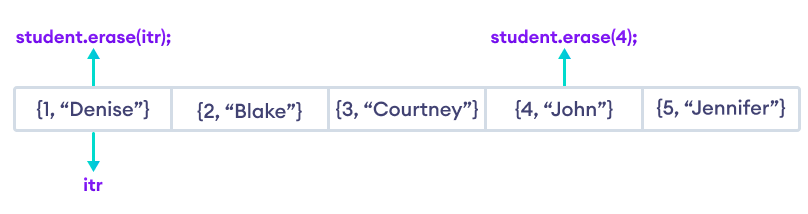
Delete a Range of Elements
The erase() function can also be used to remove a range of elements from the map. For this, we need to pass two iterators to the erase() function:
my_map.erase(itr_first, itr_last);
Here,
- itr_first - iterator to the first element to remove
- itr_last - iterator to the element succeeding the last element to remove
Here, itr_first is inclusive, meaning it is removed, while itr_last is not inclusive, meaning it is not removed. Obviously, all the elements in between are removed as well.
Note that the elements in a map are internally sorted by their key.
Example 3: erase() to Remove a Range of Elements
#include <iostream>
#include <map>
using namespace std;
int main() {
// create a map named student
map <int, string> student {{1, "Denise"}, {2, "Blake"}, {3, "Courtney"}, {4, "John"}, {5, "Jennifer"}};
// create a map iterator
map <int, string>::iterator iter;
// display initial map values
cout << "Initial Values:" << endl;
for(iter = student.begin(); iter != student.end(); ++iter) {
cout << iter->second << ", ";
}
cout << endl;
// remove a range of elements
student.erase(student.find(2),student.find(5));
// display final map values
cout << "\nFinal Values:" << endl;
for(iter = student.begin(); iter != student.end(); ++iter) {
cout << iter->second << ", ";
}
return 0;
}
Output
Initial Values: Denise, Blake, Courtney, John, Jennifer, Final Values: Denise, Jennifer,
In the above program, we have removed the map elements between the keys 2 and 5.
However, notice that the element with the key 5 is not removed, while the element with the key 2 is removed.
This is because erase() removes the starting element of the given range but doesn't remove the end element.
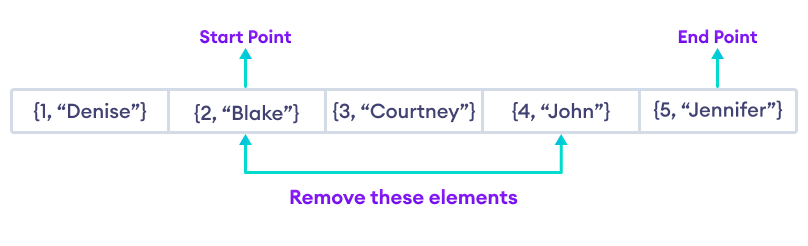
Also Read: