In C++, the break statement terminates the loop when it is encountered.
The syntax of the break statement is:
break;
Before you learn about the break statement, make sure you know about:
Working of C++ break Statement
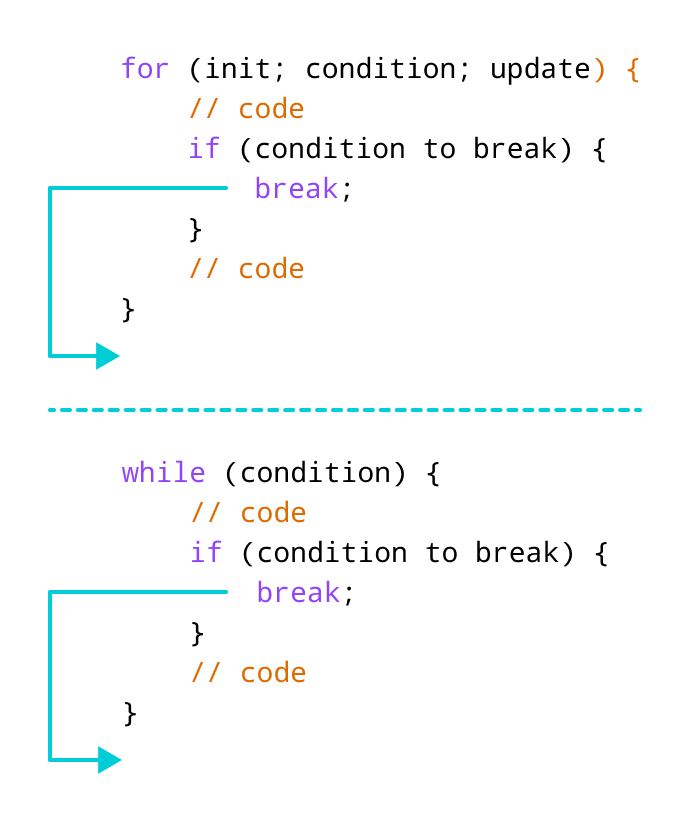
Example 1: break with for loop
// program to print the value of i
#include <iostream>
using namespace std;
int main() {
for (int i = 1; i <= 5; i++) {
// break condition
if (i == 3) {
break;
}
cout << i << endl;
}
return 0;
}
Output
1 2
In the above program, the for loop is used to print the value of i in each iteration. Here, notice the code:
if (i == 3) {
break;
}
This means, when i is equal to 3, the break statement terminates the loop. Hence, the output doesn't include values greater than or equal to 3.
Note: The break statement is usually used with decision-making statements.
Example 2: break with while loop
// program to find the sum of positive numbers
// if the user enters a negative numbers, break ends the loop
// the negative number entered is not added to sum
#include <iostream>
using namespace std;
int main() {
int number;
int sum = 0;
while (true) {
// take input from the user
cout << "Enter a number: ";
cin >> number;
// break condition
if (number < 0) {
break;
}
// add all positive numbers
sum += number;
}
// display the sum
cout << "The sum is " << sum << endl;
return 0;
}
Output
Enter a number: 1 Enter a number: 2 Enter a number: 3 Enter a number: -5 The sum is 6.
In the above program, the user enters a number. The while loop is used to print the total sum of numbers entered by the user. Here, notice the code,
if(number < 0) {
break;
}
This means, when the user enters a negative number, the break statement terminates the loop and codes outside the loop are executed.
The while loop continues until the user enters a negative number.
break with Nested loop
When break is used with nested loops, break terminates the inner loop. For example,
// using break statement inside
// nested for loop
#include <iostream>
using namespace std;
int main() {
int number;
int sum = 0;
// nested for loops
// first loop
for (int i = 1; i <= 3; i++) {
// second loop
for (int j = 1; j <= 3; j++) {
if (i == 2) {
break;
}
cout << "i = " << i << ", j = " << j << endl;
}
}
return 0;
}
Output
i = 1, j = 1 i = 1, j = 2 i = 1, j = 3 i = 3, j = 1 i = 3, j = 2 i = 3, j = 3
In the above program, the break statement is executed when i == 2. It terminates the inner loop, and the control flow of the program moves to the outer loop.
Hence, the value of i = 2 is never displayed in the output.
The break statement is also used with the switch statement. To learn more, visit C++ switch statement.
Also Read: