The break statement terminates the loop immediately when it's encountered.
Here's a quick example of the break statement. You can read the rest of the tutorial for more.
Example
// infinite loop because condition is always true
while (true) {
// get number input from user
let num = Number(prompt("Enter a number: "));
// break condition
if (num == 0) {
break;
}
console.log(num);
}
// Output:
// Enter a number: 5
// 5
// Enter a number: 0
In this example, the break statement terminates the infinite loop when the user input num is 0. If it isn't 0, the loop keeps taking input and printing it to the screen.
Working of JavaScript break Statement
The image below shows the working of the break statement in for and while loops.
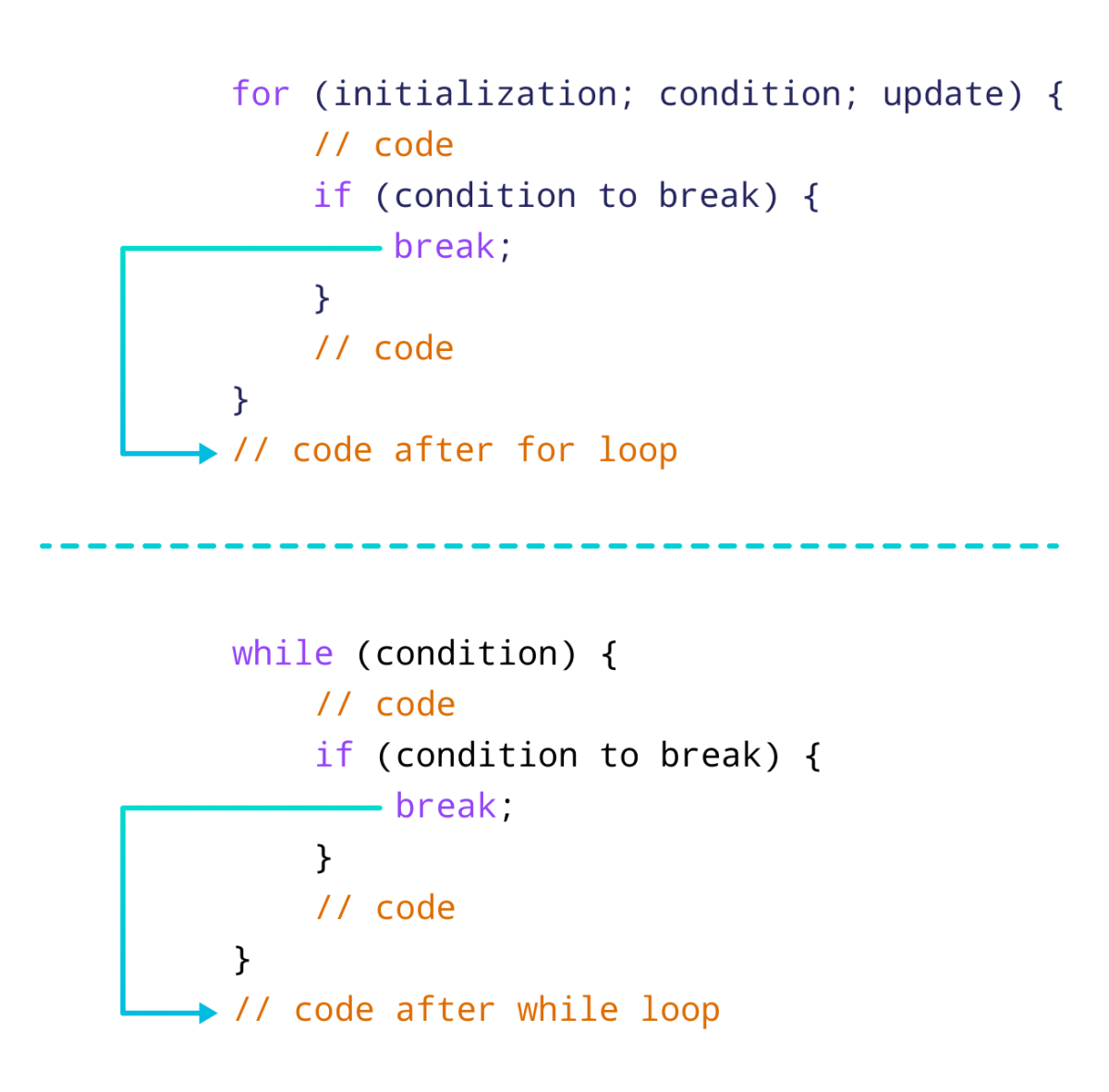
Note: The break statement is usually used inside decision-making statements such as if...else.
Example 1: JavaScript break With for Loop
// Program to print the value of i
for (let i = 1; i <= 5; i++) {
// break condition
if (i == 3) {
break;
}
console.log(i);
}
Output
1 2
In the above program, we have used a for loop to print numbers from 1 to 5. Notice the use of break inside the if statement:
if(i == 3) {
break;
}
Here, when the value of i becomes 3, the break statement is executed, which terminates the loop.
Hence, the output doesn't include values greater than or equal to 3.
Example 2: JavaScript break With while Loop
We can terminate a while loop using the break statement. For example,
// Program to find the sum of positive numbers
// the while loop runs infinitely
// loop terminates only when user enters a negative number
let sum = 0;
// infinite loop
while (true) {
// get number input
let num = Number(prompt("Enter a number: "));
// terminate the loop if num is negative
if (num < 0)
break;
}
// otherwise, add num to sum
else {
sum += num;
}
}
// print the sum
console.log(`Sum: ${sum}`);
Output
Enter a number: 3 Enter a number: 5 Enter a number: 0 Enter a number: 8 Enter a number: -3 Sum: 16
In the above example, we have used a while loop whose condition is always true.
while (true) {
// code
}
Inside the loop, we ask for user input.
- If the input value is negative,
num < 0becomestrue, and thebreakstatement terminates the loop. - Otherwise, the input value is added to the sum variable.
if (num < 0) {
break;
}
else {
sum += num;
}
More on JavaScript break
When break is used inside two nested loops, it terminates the inner loop. For example,
// nested for loops
// outer loop
for (let i = 1; i <= 3; i++) {
// inner loop
for (let j = 1; j <= 3; j++) {
if (i == 2) {
break;
}
console.log(`i = ${i}, j = ${j}`);
}
}
Output
i = 1, j = 1 i = 1, j = 2 i = 1, j = 3 i = 3, j = 1 i = 3, j = 2 i = 3, j = 3
In the above program, the break statement executes when i == 2. It terminates the inner loop and the control flow moves to the outer loop.
Hence, the value of i = 2 is never displayed in the output.
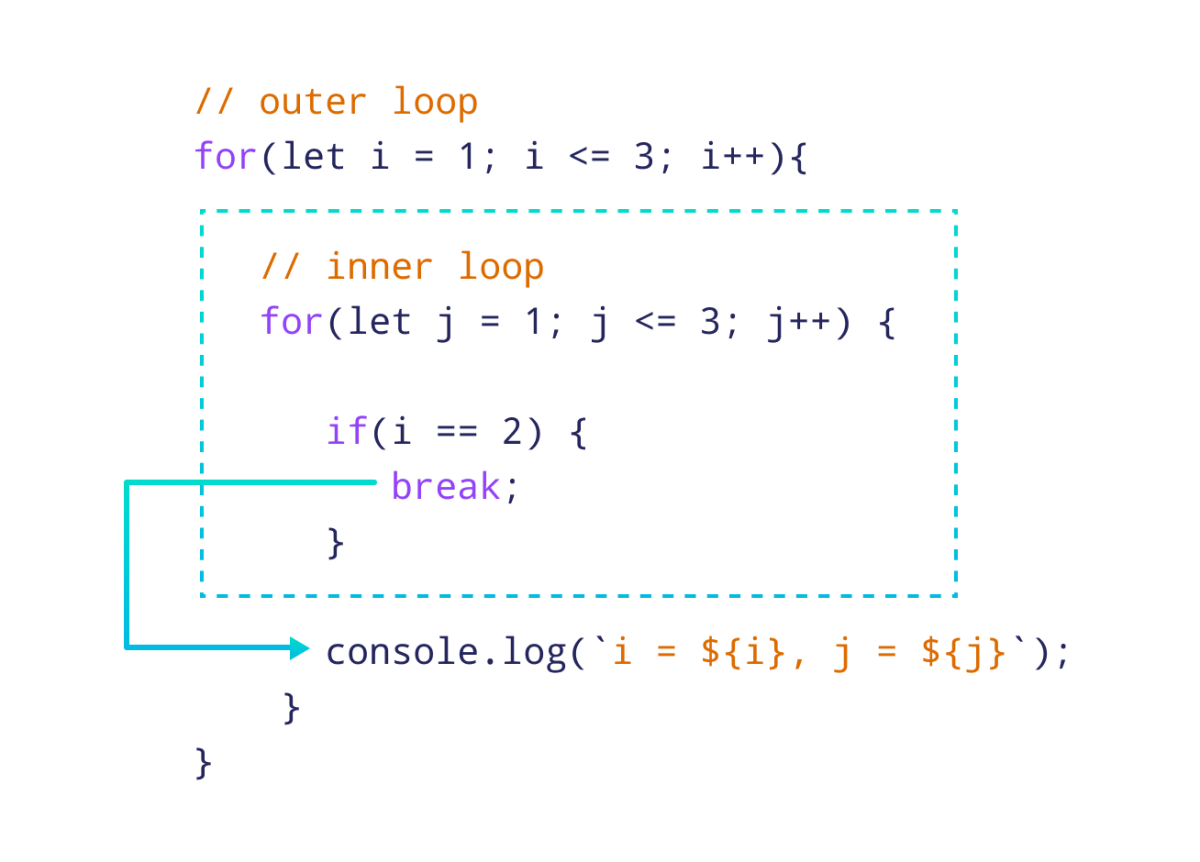
When using nested loops, we can terminate the outer loop with a labeled break statement.
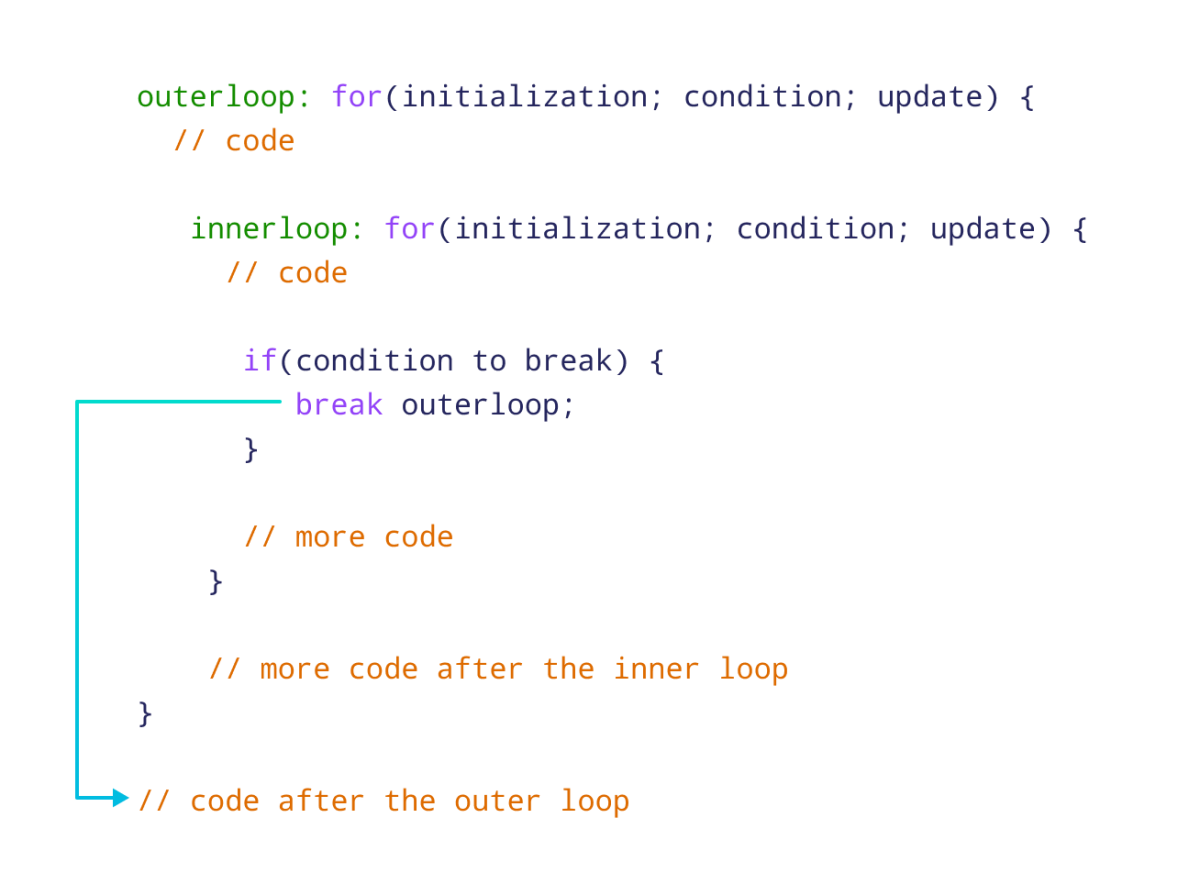
As you can see in the image above, the outerloop label identifies the outer loop.
When break outerloop; is encountered, it exits the outer loop, and control shifts to the statements following it.
Let's look at an example.
outerloop: for (let i = 1; i <= 3; i++) {
innerloop: for (let j = 1; j <= 3; j++) {
if (j === 3) {
break outerloop;
}
console.log("i = " + i + ", j = " + j);
}
}
Output
i = 1, j = 1 i = 1, j = 2
In the above example, we have labeled our loops as:
outerloop: for (let i = 1; i <= 3; i++) {...}
innerloop: for (let j = 1; j <= 3; j++) {...}
This helps us identify the loops. Notice the use of the labeled break statement:
if (j === 3) {
break outerloop;
}
Here, the break statement will terminate the loop labeled as outerloop.
We can also use the break statement within a switch statement to terminate a case. For example,
let fruit = "Apple";
switch (fruit) {
case "Banana":
console.log("Banana is good!");
break;
case "Apple":
console.log("Apple is tasty!");
break;
default:
console.log("Unknown fruit!");
}
// Output: Apple is tasty!
In this example, the case for Apple is executed, and then break terminates the switch statement.
Also Read: