Starting from JavaScript ES6, we can provide default values for function parameters.
These default values are used when the function is called without passing the corresponding arguments.
Here's a quick example of JavaScript default parameters. You can read the rest of the tutorial for more details.
Example
function greet(name = "Guest") {
console.log(`Hello, ${name}!`);
}
greet();
// Output: Hello, Guest!
In this example, the greet() function has a default parameter name with the string value Guest. Since we have not passed any argument to the function, it uses the default value.
Example: JavaScript Default Parameters
function sum(x = 3, y = 5) {
// return sum
return x + y;
}
// pass arguments to x and y
var result = sum(5, 15);
console.log(`Sum of 5 and 15: ${result}`);
// pass argument to x but not to y
result = sum(7);
console.log(`Sum of 7 and default value (5): ${result}`);
// pass no arguments
// use default values for x and y
result = sum();
console.log(`Sum of default values (3 and 5): ${result}`);
Output
Sum of 5 and 15: 20 Sum of 7 and default value (5): 12 Sum of default values (3 and 5): 8
In the above example, the default value of x is 3 and the default value of y is 5.
sum(5, 15)- When both arguments are passed, x takes 5 and y takes 15.sum(7)- When 7 is passed, x takes 7 and y takes the default value 5.sum()- When no argument is passed, x and y take the default values 3 and 5, respectively.
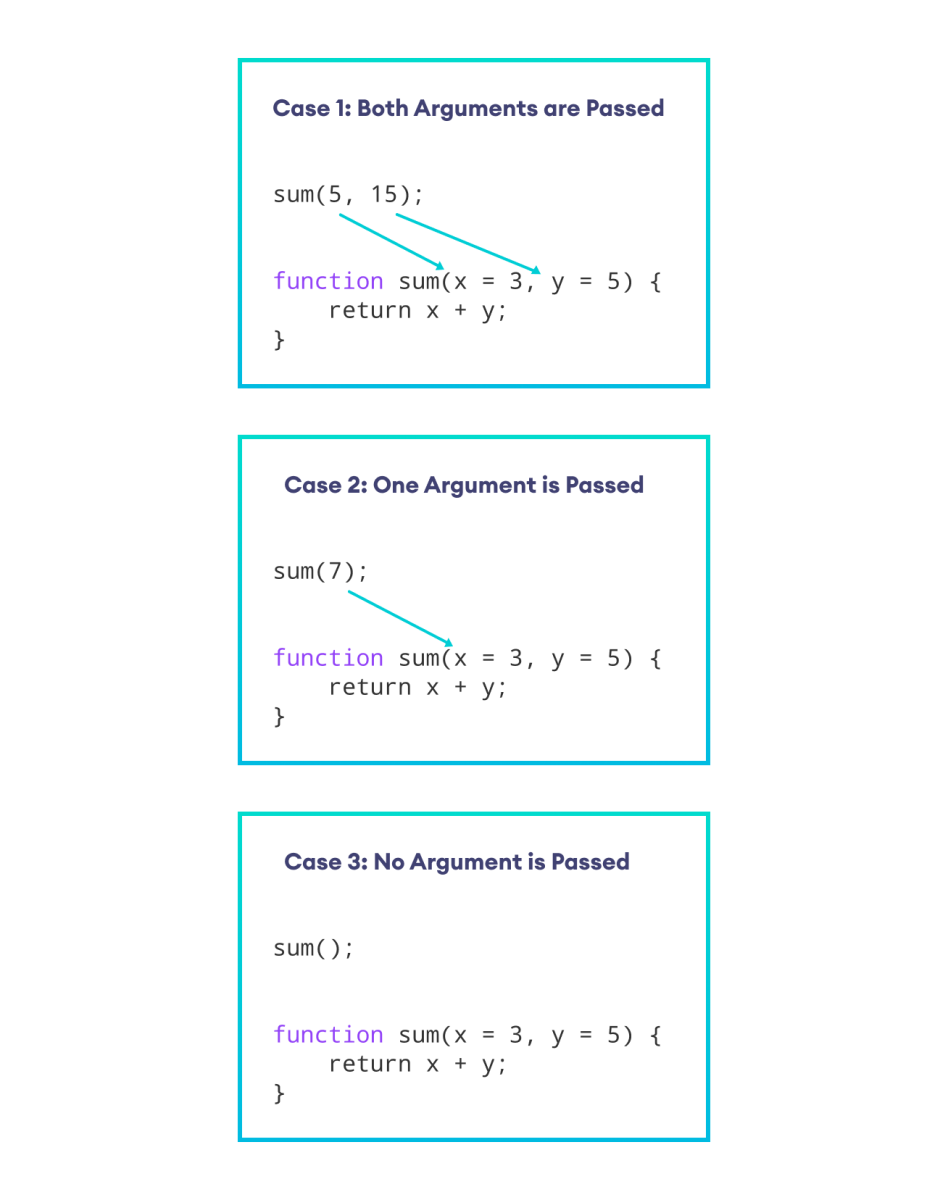
More on Default Parameters
In JavaScript, you can pass one parameter as the default value for another. For example,
function sum(x = 1, y = x, z = x + y) {
console.log( x + y + z );
}
sum();
// Output: 4
In the above example,
- The default value of x is 1.
- The default value of y is set to the x parameter.
- The default value of z is the sum of x and y.
So when sum() is called without any arguments, it uses these default values, leading to the calculation 1 + 1 + 2 = 4. Hence, the output is 4.
We can also pass a function as a default value in JavaScript. For example,
// use a function in default value expression
const sum = () => 15;
const calculate = function( x, y = x * sum() ) {
return x + y;
}
const result = calculate(10);
console.log(result);
// Output: 160
Here,
- 10 is passed to the
calculate()function. - x becomes 10, and y becomes 150 (the
sum()function returns 15). - The result will be 160.
In JavaScript, when you pass undefined to a default parameter function, the function takes the default value. For example,
function test(x = 1) {
console.log(x);
}
// pass undefined
// takes default value 1
test(undefined);
// Output: 1
Also Read: