An array is an object that can store multiple values at once.
const age = [17, 18, 15, 19, 14];
In the above example, we created an array to record the age of five students.
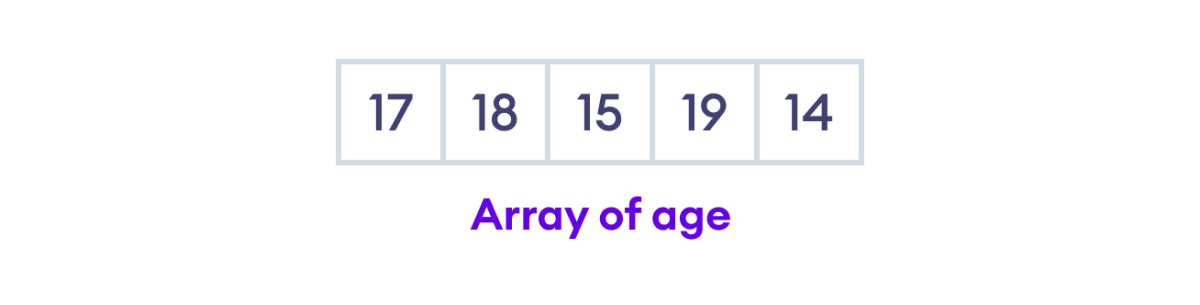
Why Use Arrays?
Arrays allow us to organize related data by grouping them within a single variable.
Suppose you want to store a list of fruits. Using only variables, this process might look like this:
let fruit1 = "Apple";
let fruit2 = "Banana";
let fruit3 = "Orange";
Here, we've only listed a few fruits. But what if we need to store 100 fruits?
For such a case, the easiest solution is to store them in an array.
let fruits = ["Apple", "Banana", "Orange", ...];
An array can store many values in a single variable, making it easy to access them by referring to the corresponding index number.
Create an Array
We can create an array by placing elements inside an array literal [], separated by commas. For example,
const numbers = [10, 30, 40, 60, 80];
Here,
numbers- Name of the array.[10, 30, 40, 60, 80]- Elements of the array.
Here are a few examples of JavaScript arrays:
// empty array
const emptyArray = [];
// array of strings
const dailyActivities = ["eat", "work", "sleep"];
// array with mixed data types
const mixedArray = ["work", 1, true];
Note: Unlike many other programming languages, JavaScript allows us to create arrays with mixed data types.
Access Elements of an Array
Each element of an array is associated with a number called an index, which specifies its position inside the array.
Consider the following array:
let numbers = [10, 30, 40, 60, 80];
Here is the indexing of each element:
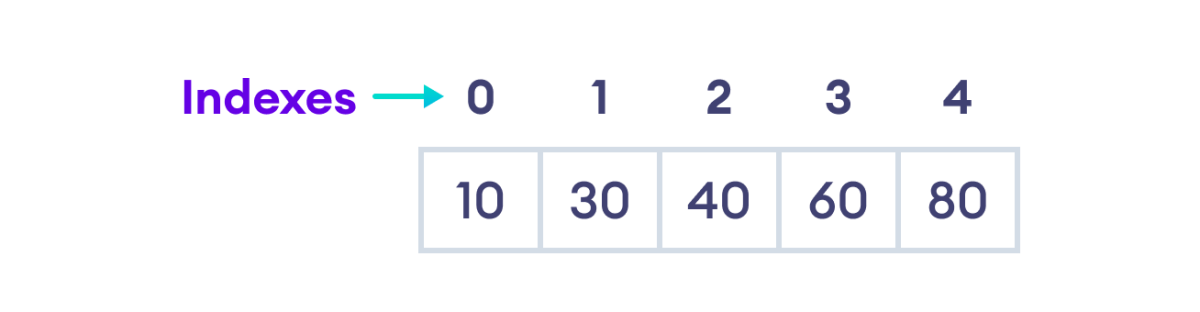
We can use an array index to access the elements of the array.
| Code | Description |
|---|---|
numbers[0] |
Accesses the first element 10. |
numbers[1] |
Accesses the second element 30. |
numbers[2] |
Accesses the third element 40. |
numbers[3] |
Accesses the fourth element 60. |
numbers[4] |
Accesses the fifth element 80. |
Let's look at an example.
let numbers = [10, 30, 40, 60, 80]
// access first element
console.log(numbers[0]); // 10
// access third element
console.log(numbers[2]); // 40
Remember: Array indexes always start with 0, not 1.
Add Element to an Array
We can add elements to an array using built-in methods like push() and unshift().
1. Using the push() Method
The push() method adds an element at the end of the array.
let dailyActivities = ["eat", "sleep"];
// add an element at the end
dailyActivities.push("exercise");
console.log(dailyActivities);
// Output: [ 'eat', 'sleep', 'exercise' ]
2. Using the unshift() Method
The unshift() method adds an element at the beginning of the array.
let dailyActivities = ["eat", "sleep"];
// add an element at the beginning
dailyActivities.unshift("work");
console.log(dailyActivities);
// Output: [ 'work', 'eat', 'sleep' ]
To learn more, visit Array push() and Array unshift().
Change the Elements of an Array
We can add or change elements by accessing the index value. For example,
let dailyActivities = [ "eat", "work", "sleep"];
// change the second element
// use array index 1
dailyActivities[1] = "exercise";
console.log(dailyActivities);
// Output: [ 'eat', 'exercise', 'sleep' ]
Here, we changed the array element in index 1 (second element) from work to exercise.
Remove Elements From an Array
We can remove an element from any specified index of an array using the splice() method.
let numbers = [1, 2, 3, 4, 5];
// remove one element
// starting from index 2
numbers.splice(2, 1);
console.log(numbers);
// Output: [ 1, 2, 4, 5 ]
In this example, we removed the element at index 2 (the third element) using the splice() method.
Notice the following code:
numbers.splice(2, 1);
Here, (2, 1) means that the splice() method deletes one element starting from index 2.
Note: Suppose you want to remove the second, third, and fourth elements. You can use the following code to do so:
numbers.splice(1, 3);
To learn more, visit JavaScript Array splice().
Array Methods
JavaScript has various array methods to perform useful operations. Some commonly used array methods in JavaScript are:
| Method | Description |
|---|---|
| concat() | Joins two or more arrays and returns a result. |
| toString() | Converts an array to a string of (comma-separated) array values. |
| indexOf() | Searches an element of an array and returns its position (index). |
| find() | Returns the first value of the array element that passes a given test. |
| findIndex() | Returns the first index of the array element that passes a given test. |
| forEach() | Calls a function for each element. |
| includes() | Checks if an array contains a specified element. |
| sort() | Sorts the elements alphabetically in strings and ascending order in numbers. |
| slice() | Selects part of an array and returns it as a new array. |
| splice() | Removes or replaces existing elements and/or adds new elements. |
To learn more, visit JavaScript Array Methods.
More on Javascript Array
You can also create an array using JavaScript's new keyword. For example,
const array2 = new Array("eat", "sleep");
console.log(array2);
// Output: [ 'eat', 'sleep' ]
Note: It's better to create an array using an array literal [] for greater readability and execution speed.
We can remove an element from an array using built-in methods like pop() and shift().
1. Remove the last element using pop().
let dailyActivities = ['work', 'eat', 'sleep', 'exercise'];
// remove the last element
dailyActivities.pop();
console.log(dailyActivities);
// Output: [ 'work', 'eat', 'sleep' ]
2. Remove the first element using shift().
let dailyActivities = ['work', 'eat', 'sleep', 'exercise'];
// remove the first element
dailyActivities.shift();
console.log(dailyActivities);
// Output: [ 'eat', 'sleep', 'exercise' ]
To learn more, visit Array pop() and Array shift().
We can find the length of an array using the length property. For example,
const dailyActivities = [ "eat", "sleep"];
// return the length of array
console.log(dailyActivities.length);
// Output: 2
In JavaScript, arrays are a type of object. However,
- Arrays use numbered indexes to access elements.
- Objects use named indexes (keys) to access values.
Since arrays are objects, the array elements are stored by reference. Hence, when we assign an array to another variable, we are just pointing to the same array in memory.
So, changing one will change the other because they're essentially the same array. For example,
let arr = ["h", "e"];
// assign arr to arr1
let arr1 = arr;
// change arr1
arr1.push("l");
console.log(arr);
console.log(arr1);
Output
[ 'h', 'e', 'l' ] [ 'h', 'e', 'l' ]
Here, we modified the copied array arr1, which also modified the original array arr.
Also Read: