Being an object-oriented programming language, C++ uses objects to model real-world problems
Unlike procedural programming, where functions are written to perform operations on data, OOP involves creating objects that contain both data and functions.
An object has two characteristics: attributes and behavior. For example, a car can be an object. And, it has
- attributes - brand, model, size, mileage, etc.
- behavior - driving, acceleration, parking, etc.
C++ Class
A class is a blueprint for the object.
We can think of a class as the technical design (prototype) of a car. It contains all the details about the brand, model, mileage, etc. We can then build different cars based on these descriptions. Here, each distinct car is an object.
An example for this can be:
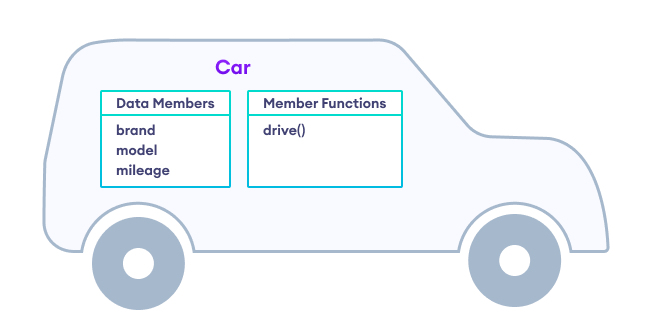
class Car {
public:
// class data
string brand, model;
int mileage = 0;
// class function
void drive(int distance) {
mileage += distance;
}
};
In the above code, we have used the class keyword to create a class named Car. Here,
- brand and model are class attributes used to store data
drive()is a class function used to perform some operation
The public keyword represents an access modifier. To learn more, visit C++ Access Modifiers.
C++ Objects
An object is an instance of a class.
For example, the Car class defines the model, brand, and mileage. Now, based on the definition, we can create objects like
Car suv;
Car sedan;
Car van;
Here, suv, sedan, and van are objects of the Car class. Hence, the basic syntax for creating objects is:
Class_Name object_name;
Example 1: Class and Objects in C++
#include <iostream>
using namespace std;
class Car {
public:
// class data
string brand, model;
int mileage = 0;
// class function to drive the car
void drive(int distance) {
mileage += distance;
}
// class function to print variables
void show_data() {
cout << "Brand: " << brand << endl;
cout << "Model: " << model << endl;
cout << "Distance driven: " << mileage << " miles" << endl;
}
};
int main() {
// create an object of Car class
Car my_car;
// initialize variables of my_car
my_car.brand = "Honda";
my_car.model = "Accord";
my_car.drive(50);
// display object variables
my_car.show_data();
return 0;
}
Output
Brand: Honda Model: Accord Distance driven: 50 miles
In this program, we have created a class Car with data members and a member function. Also, we have created an object my_car of the Car class.
Notice that we have used the dot operator . with the my_car object in order to access the class members.
my_car.brand = "Honda";
my_car.model = "Accord";
my_car.drive(50);
my_car.show_data();
To learn more, visit our C++ Classes and Objects tutorial.
Basic Principles of C++ Object-Oriented Programming
The foundational principles of C++ OOP are:
| Encapsulation | Bundling of related data and functions together within a single entity. |
| Abstraction | Showing only the essential attributes of the class, while hiding the technical details from the user. |
| Inheritance | Using features from an existing class within a new class, without modifying the existing class. |
| Polymorphism | Ability of the same entity (function or operator) to behave differently in different scenarios. |
Let's look at these principles in greater detail.
1. C++ Encapsulation
In C++, object-oriented programming allows us to bundle together data members (such as variables, arrays, etc.) and its related functions into a single entity. This programming feature is known as encapsulation.
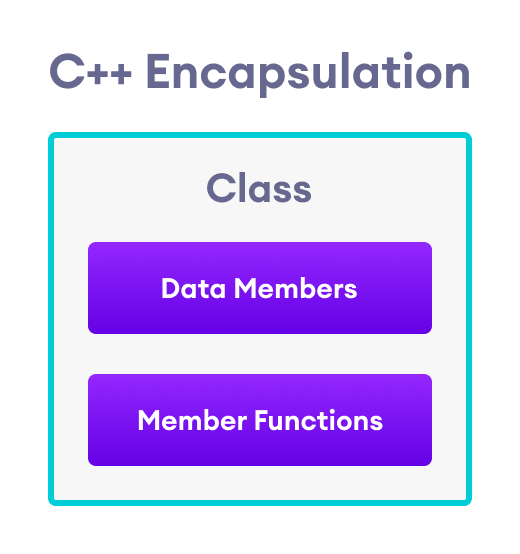
In Example 1, we bundled together the related variables brand, model and mileage with the function show_data() into a class named Car.
class Car {
public:
// class data
string brand;
string model;
int mileage = 0;
// class function
void show_data() {
// code
}
};
Encapsulation ensures that only member functions of a class can access its data, which results in data hiding.
In C++, we hide data using the private and protected keywords. In contrast, using the public keyword for certain class members makes those members accessible to all other functions and classes.
To learn more, visit our C++ Encapsulation tutorial.
2. C++ Abstraction
In object-oriented programming, abstraction refers to the concept of showing only the necessary information to the user i.e. hiding the complex details of program implementation and execution.
For example, let us consider a slightly modified version of the Car class:
class Car {
private:
// class data
int speed;
// class function
void show_car_status() {
// code
}
};
Suppose we want the show_car_status() function to show the status of the car based on the value of the speed variable.
We can implement such conditional statements using the if...else statement inside the show_car_status() function.
void show_car_status() {
if (speed != 0)
cout << "The car is being driven." << endl;
else
cout << "The car is stationary." << endl;
}
Here, we do not need to show the user all the codes we have written to determine if the car is stationary or not; we just need to show them whether the car is being driven or not depending on its speed.
In other words, we are only giving useful and relevant information to the user, while hiding all the unnecessary details.
This is data abstraction in OOP.
To learn more about abstraction, visit our C++ Abstraction tutorial.
Note: Abstraction is not the same as data hiding. Abstraction is showing only the relevant information, while data hiding is restricting access to data members (variables, arrays, structures, etc.) so that they cannot be accessed from outside the class.
3. C++ Inheritance
Inheritance in C++ allows us to create a new class (derived class) from an existing class (base class).
The derived class inherits features from the base class and can have additional features of its own.
To learn more, visit our C++ Inheritance tutorial.
Example 2: Use of Inheritance in C++
#include <iostream>
using namespace std;
// base class
class Vehicle {
public:
string brand;
void show_brand() {
cout << "Brand: " << brand << endl;
}
};
// derived class
class Car : public Vehicle {
public:
string model;
void show_model() {
cout << "Model: " << model << endl;
}
};
int main() {
// create an object of Car class
Car my_car;
// initialize variables of my_car
my_car.brand = "Honda";
my_car.model = "Accord";
// display variables of my_car
my_car.show_brand();
my_car.show_model();
return 0;
}
Output
Brand: Honda Model: Accord
Here,
Vehicleis the base class.Caris the derived class.
The derived class inherits the features of the base class. We can see this from the brand variable and the show_brand() function, since the Car object my_car can access them.
In addition to the features of the base class, the derived class also has features of its own. The unique features of the Car class are:
- model - a
stringvariable show_model()- a function that prints the model variable.
We can also see that the Vehicle class has not been modified by its derived class.
To learn more, visit our C++ Inheritance tutorial.
4. C++ Polymorphism
Polymorphism is the ability to use a common function (or operator) in multiple ways.
In C++, polymorphism is implemented with the help of function overloading, operator overloading, function overriding, and virtual functions.
Let's look at function overriding as an example.
#include <iostream>
using namespace std;
// base class
class Shape {
public:
// function of base class
void shape_name() {
cout << "Shape" << endl;
}
};
// derived class
class Square : public Shape {
public:
// overriding function of derived class
void shape_name() {
cout << "Square" << endl;
}
};
int main() {
// create class objects
Shape shape;
Square square;
// call function from Shape class
shape.shape_name();
// call function from Square class
square.shape_name();
return 0;
}
Output
Shape Square
Here,
Shapeis the base class.Squareis the derived class.
Both these classes have a function called shape_name(). But the body of the shape_name() function are different in the two classes.
When the shape_name() function is called by the shape object, the code inside the function of the Shape class is executed.
However, when shape_name() is called by the square object, the code inside the body of Square class is executed.
Thus, we have used the same function shape_name() in two different ways using C++ polymorphism.
Frequently Asked Questions
Object-Oriented Programming (OOP) offers several advantages over procedural programming, including:
- Easier to Maintain: OOP allows code to be broken down into smaller, more manageable pieces.
- Code Reusability: As objects and classes can be reused across different parts of the program and even across different programs, OOP minimizes code duplication.
- Readability: OOP code has more natural syntax compared to procedural programming, making it easier to read and understand.
- Data Security: Encapsulation and data hiding make it more difficult for external sources to modify program data, thus providing a greater level of security.
When compared to procedural programming, OOP has a few drawbacks as well. Some of them are:
- Overhead: OOP programs tend to have additional overhead, such as the need to create and manage objects, thus making it slower than procedural programs.
- Complexity: OOP introduces additional complexity to the code as it involves creating and managing objects, which can be difficult to grasp for beginners.
- Overuse of Inheritance: Inheritance can lead to overly complex class hierarchies that are difficult to maintain and understand.
- Memory Management: There is an increased risk of memory leaks and other memory-related bugs. Hence, OOP often requires more memory management than procedural programming.
- Low-level Coding: It is difficult to write low-level codes in OOP languages.