The break statement is used to terminate the loop immediately when it is encountered.
The syntax of the break statement is:
break
Before you learn about the break statement, make sure you know about:
Working of Swift break Statement
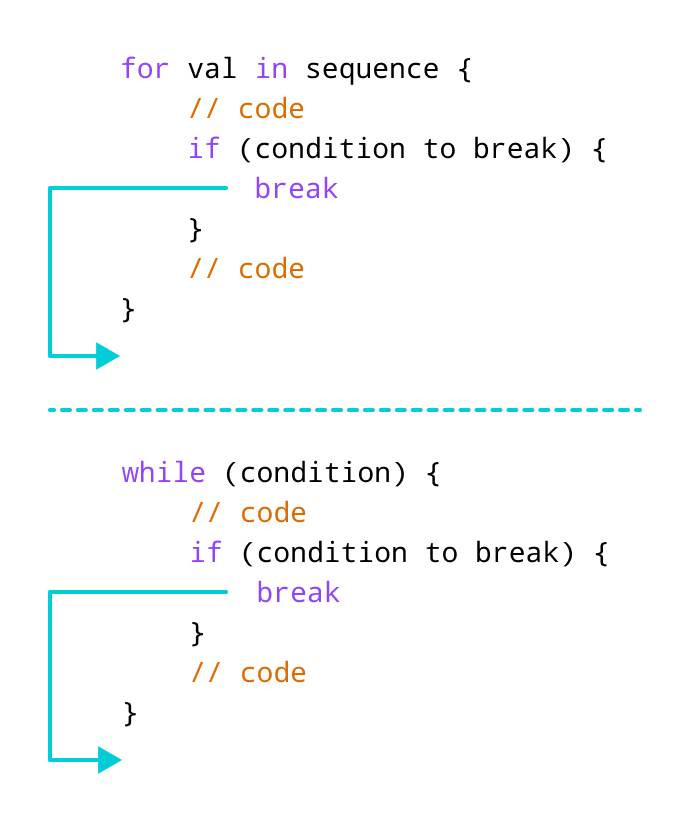
Swift break statement with for loop
We can use the break statement with for loop to terminate the loop when certain condition is met. For example,
for i in 1...5 {
if i == 3 {
break
}
print(i)
}
Output
1 2
In the above example, we have used the for loop to print the value of i. Notice the use of the break statement,
if i == 3 {
break
}
Here, when i is equal to 3, the break statement terminates the loop. Hence, the output doesn't include values after 2.
Note: The break statement is almost always used with decision-making statements.
break with while Loop
We can also terminate a while loop using the break statement. For example,
// program to find first 5 multiples of 6
var i = 1
while (i<=10) {
print("6 * \(i) =",6 * i)
if i >= 5 {
break
}
i = i + 1
}
Output
6 * 1 = 6 6 * 2 = 12 6 * 3 = 18 6 * 4 = 24 6 * 5 = 30
In the above example, we have used while loop to find the first 5 multiples of 6. Here notice the line,
if i >= 5 {
break
}
This means when i greater than or equal to 5, the while loop is terminated.
Swift break statement with nested loops
We can also use the break statement inside a nested loop.
- If we use
breakinside the inner loop, then the inner loop gets terminated. - If we use
breakoutside the inner loop, then the outer loop gets terminated.
// outer for loop
for i in 1...3 {
// inner for loop
for j in 1...3 {
if i == 2 {
break
}
print("i = \(i), j = \(j)")
}
}
Output
i = 1, j = 1 i = 1, j = 2 i = 1, j = 3 i = 3, j = 1 i = 3, j = 2 i = 3, j = 3
In the above example, we have used the break statement inside the inner for loop.
if i == 2 {
break
}
Here, when value if i is 2, the break statement is executed. It terminates the inner loop and control flow of the program moves to the outer loop.
Hence, the value of i = 2 is never displayed in the output.
Swift Labeled break
Till now, we have used the unlabeled break statement. However, there's another form of break statement in Swift known as the labeled break.
When using nested loops, we can terminate the outer loop with a labeled break statement.
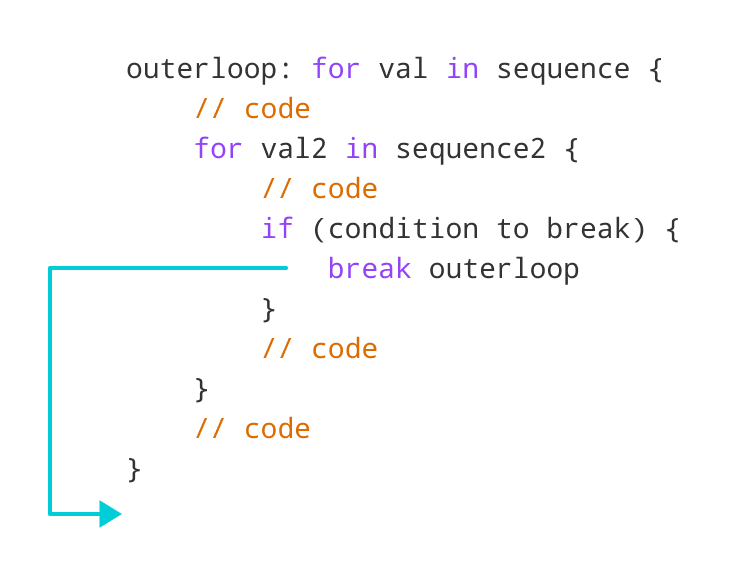
As you can see in the above image, we have used the outerloop identifier to specify the outer loop. Now, notice how the break statement is used (break outerloop).
Here, the break statement is terminating the labeled statement (i.e. outer loop). Then, the control of the program jumps to the statement after the labeled statement.
Example: Labeled Statement with break
outerloop: for i in 1...3{
innerloop: for j in 1...3 {
if j == 3 {
break outerloop
}
print("i = \(i), j = \(j)")
}
}
Output
i = 1, j = 1 i = 1, j = 2
In the above example, we have labeled our loops as:
outerloop: for i in 1...3 {...}
innerloop: for j in 1...3 {...}
This helps to identify the loops. Notice the use of labeled break statement.
if j == 3 {
break outerloop
}
Here, the break statement will now terminate the outer loop labeled with outerloop.