A Stack<T> is a generic class that arranges the elements of a specified data type using Last In First Out(LIFO) principles. For example,
using System;
using System.Collections.Generic;
class Program
{
public static void Main()
{
// create a stack
Stack<string> country = new Stack<string>();
// push "USA" and "India" to the country stack
country.Push("USA");
country.Push("India");
// print elements inside the country Stack
foreach (string item in country)
{
Console.WriteLine(item);
}
}
}
Output
India USA
Here, country is a stack that contains string elements ("USA" and "India").
We will learn about Stack<T> in detail.
Note: In C#, there are two types of stack collection classes:
Stack<T>- genericStack- non-generic
It is recommended to use generic Stack<T> class.
Stack Implementation
In stack, elements are stored and accessed in Last In First Out (LIFO) manner. That is, elements are added to the top of the stack and removed from the top of the stack.
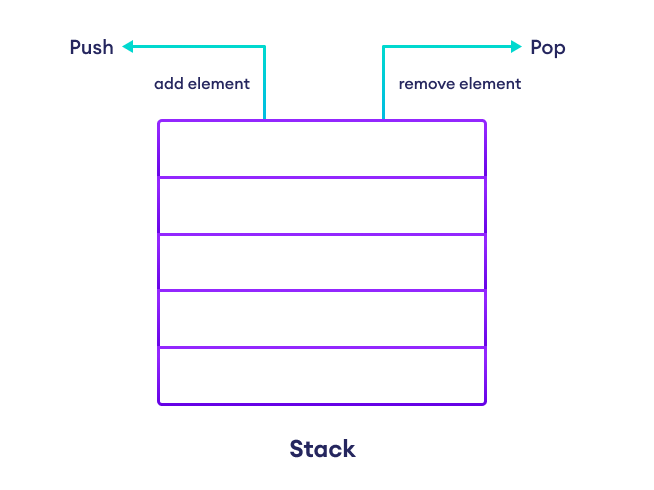
Create a Stack
To create Stack<T> in C#, we need to use the System.Collection.Generic namespace. Here is how we can create Stack<T> in C#,
Stack<dataType> stackName = new Stack<dataType>();
Here, dataType indicates the stack's type. For example,
// create Integer type stack
Stack<int> stack1 = new Stack<int>();
// create String type stack
Stack<string> stack2 = new Stack<string>();
C# Stack Methods
C# provides 3 major Stack<T> methods. These methods are:
Push()- adds element to the top of the stackPop()- removes and returns an element from the top of the stackPeek()- returns an element from the top of the stack without removing
Let's learn each method in detail.
Stack Push() Method
To add an element to the top of the stack, we use the Push() method. For example,
using System;
using System.Collections.Generic;
class Program
{
public static void Main()
{
// create a stack and push two elements
Stack<int> numbers = new Stack<int>();
// add two elements to the stack
numbers.Push(1);
numbers.Push(5);
// print elements inside the numbers Stack
foreach (int item in numbers)
{
Console.WriteLine(item);
}
}
}
Output
5 1
In the above example, we have created Stack<T> class named numbers.
Then we added 1 and 5 to the stack using the Push() method. We then printed those elements using a foreach loop.
Since the stack follows LIFO principle the element pushed at the last (5) is displayed at the first in the output.
Stack Pop() Method
To remove an element from the top of the stack, we use the Pop() method. For example,
using System;
using System.Collections.Generic;
class Program
{
public static void Main()
{
// create a stack
Stack<string> subject = new Stack<string>();
subject.Push("Math");
subject.Push("English");
// pop the element from top of the stack
Console.WriteLine("Popped element: " + subject.Pop());
}
}
Output
Popped element: English
In the above example, we have popped the element from the top of the subject stack using the Pop() method.
Stack Peek() Method
The Peek() method returns the object at the top of the stack without removing it. For example,
using System;
using System.Collections.Generic;
class Program
{
public static void Main()
{
// create a stack
Stack<string> cars = new Stack<string>();
cars.Push("Toyota");
cars.Push("BMW");
// return the element at top of the Stack
Console.WriteLine("Element at top of stack: " + cars.Peek());
}
}
Output
Element at top of stack: BMW
Here, we have displayed the element present at the top of the cars stack.
Frequently Asked Questions
We can use the Contains() method to check whether an element is present inside the stack or not.
The method returns True if a specified element exists in the stack. For example,
using System;
using System.Collections.Generic;
class Program
{
public static void Main()
{
Stack<string> days = new Stack<string>();
days.Push("Monday");
days.Push("Wednesday");
// check if the stack contains "Wednesday"
Console.WriteLine(days.Contains("Wednesday"));
}
}
Output
True
C# provides the Clear() method using which we can remove all the elements from the stack.
Let's see the example below:
using System;
using System.Collections.Generic;
class Program
{
public static void Main()
{
Stack<int> numbers = new Stack<int>();
numbers.Push(100);
numbers.Push(202);
Console.WriteLine("Total number of elements in original stack: " + numbers.Count);
// removing all elements from stack using Clear()
numbers.Clear();
// total number of element inside stack after using CLear()
Console.WriteLine("Total number of elements in updated stack: " + numbers.Count);
}
}
Output
Total number of elements in original stack: 2 Total number of elements in updated stack: 0