The HTML <footer> tag is a semantic HTML tag that is used to define the footer of the HTML document or section. For example,
<footer>
<p> ©Programiz. All rights reserved.</p>
</footer>
Browser Output
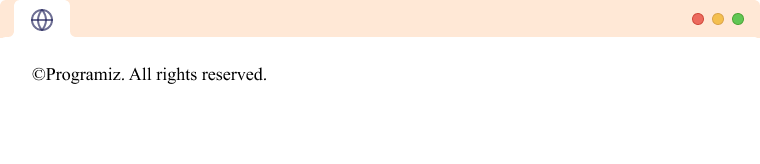
Multiple <footer> Tag
We can create multiple footers in a single HTML document. The <footer> element can be placed inside different elements like <section>, <article>, etc. For example,
<body>
<main>
<section>
<h1>About Us</h1>
<p>Learn more about our company and our mission...</p>
<footer>
<p>Copyright 2021 Programiz. All Rights Reserved.</p>
<p>Contact us: <a href="mailto:[email protected]">[email protected]</a></p>
</footer>
</section>
<section>
<h1>Legal</h1>
<p>Read our terms of service and privacy policy...</p>
<footer>
<p>Powered by <a href="https://programiz.com">Programiz</a>.</p>
</footer>
</section>
</main>
<footer>
<p>Connect with us:</p>
<ul>
<li><a href="https://www.facebook.com/programiz">Facebook</a></li>
<li><a href="https://twitter.com/programiz">Twitter</a></li>
<li><a href="https://www.instagram.com/_programiz/">Instagram</a></li>
</ul>
</footer>
</body>
Browser Output
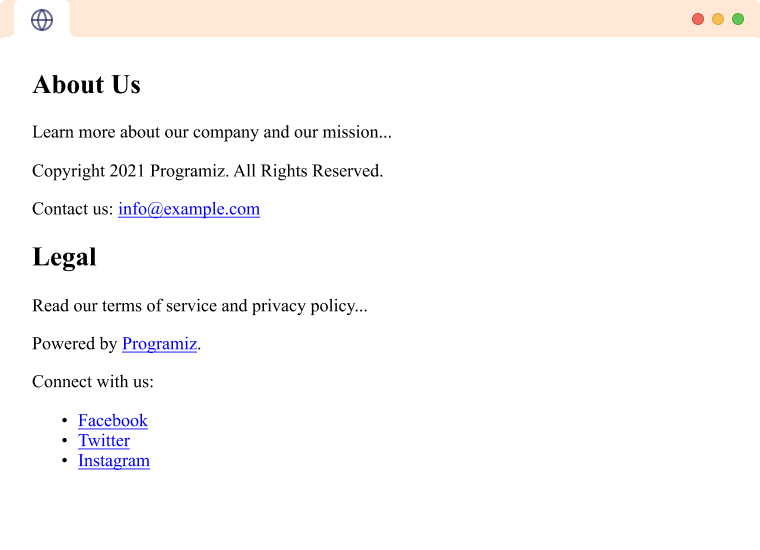
Note: The footer tag typically contains copyright, authorship, or contract information.