Web design refers to the process of creating and styling the appearance of a website. There are 3 fundamental technologies to build the modern website and web applications. They are:
- HTML
- CSS
- JS
These technologies work together to provide the structure, style, and interactivity of a web page.
HTML
HTML (HyperText Markup Language) is a markup language used to structure and organize the content on a web page. It uses various tags to define the different elements on a page, such as headings, paragraphs, and links. Let's see an example:
<!DOCTYPE html>
<html>
<head>
<title>Page Title</title>
</head>
<body>
<h1>Programiz</h1>
<p>We create easy to understand programming tutorials.</p>
</body>
</html>
Browser output
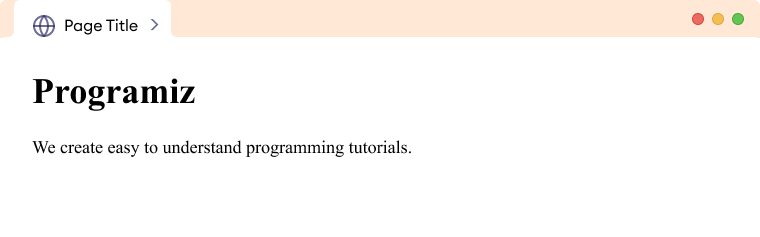
Here, we have an HTML document where:
<h1>- heading of the document<p>- paragraph of the document
The heading and paragraph tag in the above code help create a webpage structure.
CSS
CSS (Cascading Style Sheets) is a stylesheet language. It is used to style HTML documents.
It specifies how the elements of HTML look including their layout, colors, and fonts. We use <style> tag to add CSS to HTML documents. Let's add some CSS to our previous HTML code.
<!DOCTYPE html>
<html>
<head>
<title>Page Title</title>
<style>
h1 {
color: blue;
}
p {
color: red;
}
</style>
</head>
<body>
<h1>Programiz</h1>
<p>We create easy to understand programming tutorial.</p>
</body>
</html>
Browser output
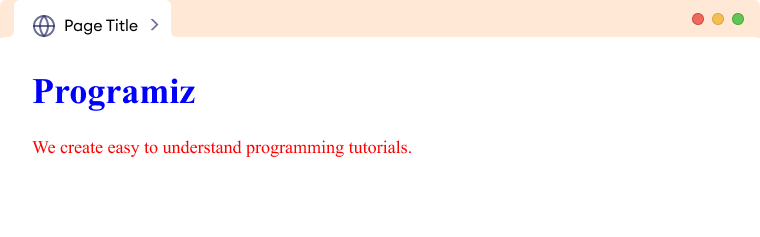
In the above code, we've applied CSS to <h1> and <p> tags to change their text color. Notice the code,
h1 {
color: blue;
}
This CSS code turns the text color of every <h1> element into blue.
Similarly,
p {
color: red;
}
This CSS code turns the text color of every <p> element into red.
JavaScript
JavaScript (JS) is a programming language that makes websites interactive and dynamic. It is primarily used in web browsers to create dropdown menus, form validation, interactive maps, and other elements on a website.
We use JavaScript with HTML and CSS to create websites that are more dynamic and user-friendly. We use <script> tag to add JS to HTML. For example,
<!DOCTYPE html>
<html>
<head>
<title>Page Title</title>
</head>
<body>
<button onclick="displayAlert()">Click me!</button>
<script>
function displayAlert() {
alert("Learn coding from Programiz Pro");
}
</script>
</body>
</html>
Browser output (before button click)
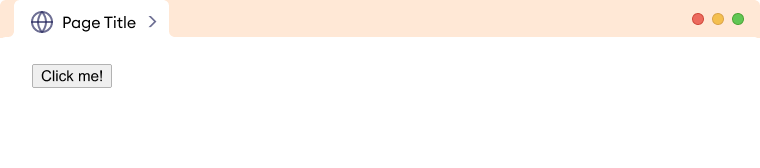
Browser output (after button click)
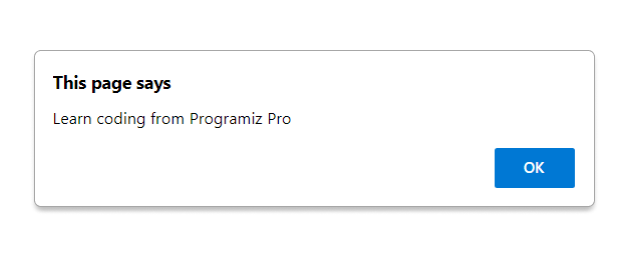
In the above example we have created a button that calls displayAlert() when clicked.
Notice the code,
<script>
function displayAlert() {
alert("Learn coding from Programiz Pro");
}
</script>
This function simply displays an alert box with the message Learn coding from Programiz Pro.
How do HTML, CSS, and JavaScript work?
Let us see an example of how HTML, CSS, and JS work together for a user-friendly web experience. Let's see an example,
<html>
<head>
<title>My Webpage</title>
<style>
body {
text-align: center;
}
h1 {
color: #333;
}
</style>
</head>
<body>
<h1>Hello, World!</h1>
<p>This is a simple HTML, CSS, and JavaScript webpage.</p>
<button onclick="displayAlert()">Click me!</button>
<script>
function displayAlert() {
alert('Hello World!');
}
</script>
</body>
</html>
Browser output(before button clicked)

Browser output(after button clicked)
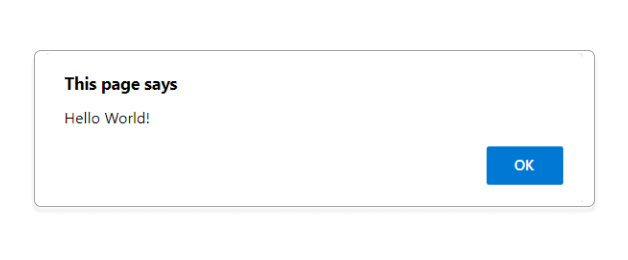
In the above example, we created a simple webpage. We can now learn more HTML, CSS, and JS to create even better websites.