The HTML Preformatted text tag, <pre>, is used to define a block of text to display them in the same manner as it is written in the HTML file.
In HTML, we use the <pre> tag to create preformatted text. For example,
<pre>
This Text will
be shown exactly
as it is written.
</pre>
Browser Output

The <pre> tag preserves all new lines and white spaces. Hence, the above example shows the output exactly as it is written.
Font in HTML <pre> tag
By default, the HTML <pre> tag changes the font of its content to a monospaced font. A monospace font is a font in which all the characters occupy the same space.
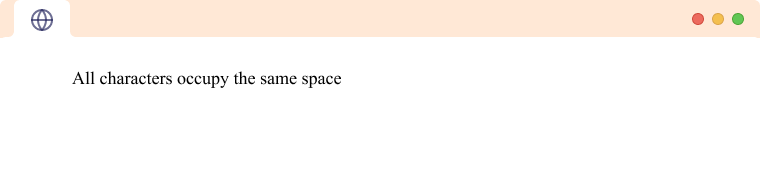
As you can see in the above image, all the characters in the text have the same width.
Code in HTML <pre> tag
Generally speaking, the HTML <pre> tag is used to include code block in our HTML pages. For example,
<pre>
let inviteFunction = async (invite) => {
let response = await fetch("/invite", {
method: "POST",
headers: getHeaders(),
body: JSON.stringify(invite),
});
let data = await response.json();
if (response.ok) return data;
throw new Error(data);
}
</pre>
Browser Output
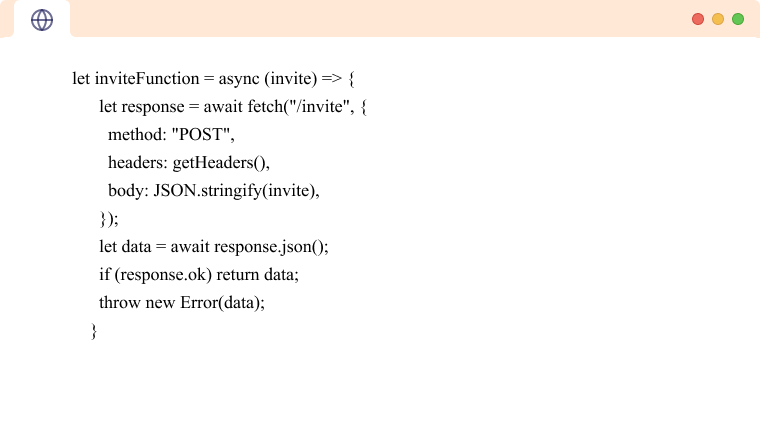
Here we can see that using the HTML <pre> tag is a great way to display code in our HTML articles. It preserves the white spaces, making code more readable.
In Contrast, if we use a <p> tag, the output would appear as below.
<p>
let inviteFunction = async (invite) => {
let response = await fetch("/invite", {
method: "POST",
headers: getHeaders(),
body: JSON.stringify(invite),
});
let data = await response.json();
if (response.ok) return data;
throw new Error(data);
}
</p>
Browser Output
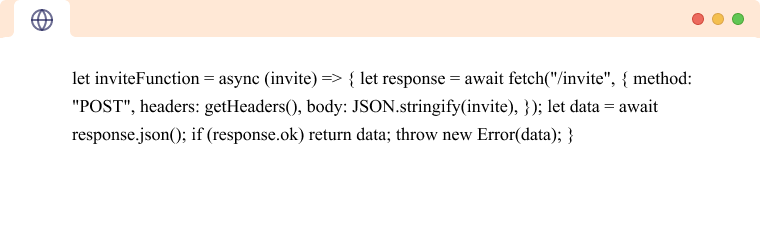
Note: We also use the HTML <code> tag to display code. To learn more visit HTML <code> tag.